Editing the text in an image means changing the words or letters that are already part of a picture. Sometimes, you might want to fix a typo, change a date, or update information without needing to create a whole new image.
In this article, we will discuss how to edit the image text. We’ll learn some easy ways to make these changes using different tools that are simple to use. Whether you need to correct a single word or redo all the text, you’ll see how it can be done quickly.
Tools for Editing Text in Images
Canva
Canva is a popular tool for editing text in images. It offers a simple drag-and-drop interface. You can choose from many fonts and styles. Plus, it has templates that make designing easy. Whether you’re making a social media post or a flyer, Canva has got you covered.
Adobe Photoshop
Adobe Photoshop is a powerful tool for professional image editing. You can easily add, remove, or modify text. It provides advanced features like text effects and layer styles. Though it’s more complex, it’s perfect for detailed projects. Photoshop gives you full control over how to edit the image text.
Pixlr
Pixlr is a free, online photo editor that’s easy to use. You can quickly add text to your images with various fonts and colors. It also has simple tools to adjust text size and position. Pixlr is great for quick edits and creative projects without the need for complex software.
GIMP
GIMP is a free, open-source alternative to Photoshop. It offers many advanced features for text editing. You can create custom text effects and manipulate layers. It’s perfect for users who need powerful tools without the cost. GIMP is an excellent choice for detailed text editing in images.
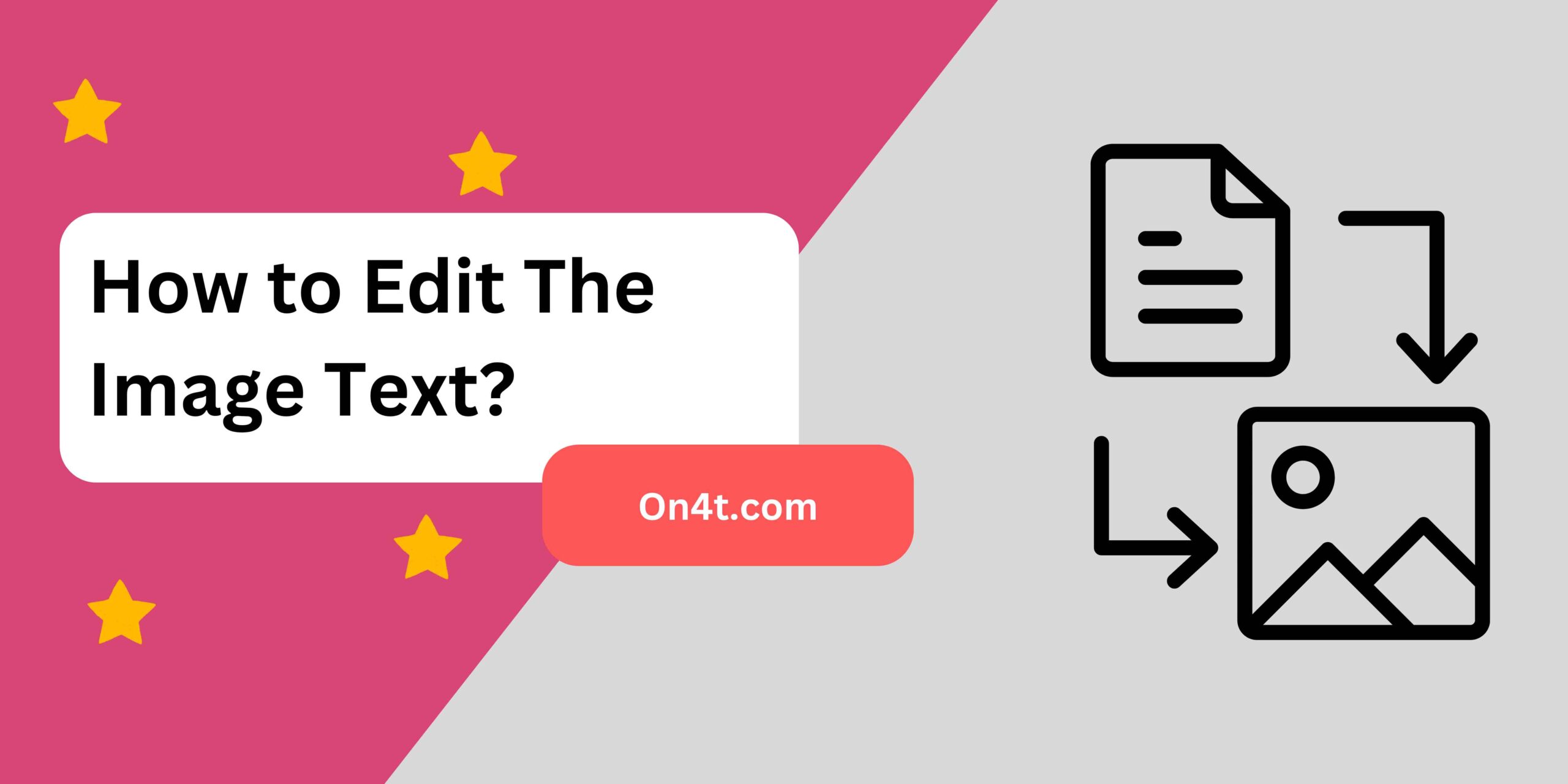
Fotor
Fotor is an online photo editor that makes text editing easy. You can add text to your images with a few clicks. It has various fonts and styles to choose from. Fotor also offers templates for creating beautiful designs quickly. It’s perfect for beginners looking to edit the image text effortlessly.
How to Edit Text in JPEG Image?
Editing text in a JPEG image is simple with the Pixlr Editor. This tool lets you easily remove or change text in your images. It’s great for fixing mistakes or updating details.
To use Pixlr Editor, first upload your JPEG image to the tool. Then, use the text tool to select and edit the text you want to change. Finally, save your updated image. It’s that easy!
In conclusion, Pixlr Editor makes learning how to edit the image text straightforward. With just a few clicks, you can make your images look perfect.
Step-by-Step Guide Using Different Tools
- Choose Your Tool and Open It
- Photoshop: Launch Photoshop and open the image file.
- GIMP: Open GIMP and load your image.
- Canva: Sign in to Canva and select ‘Create a design’ to upload your image.
- Select the Text Tool:
- Photoshop: Click on the ‘Text Tool’ (T icon) in the tools palette.
- GIMP: Select the ‘Text Tool’ from the toolbox.
- Canva: Click on the text area you wish to edit or add a new text box using the text toolbar.
- Edit the Text:
- Photoshop: Click on the text layer in the layers panel and begin editing directly on the image.
- GIMP: After selecting the text, a text editor window pops up where you can type and format your text.
- Canva: Edit the text directly on the canvas; change font, size, color, and alignment using the options above the canvas.
- Save Your Image:
- Photoshop: Go to ‘File’ > ‘Save As’ and choose your preferred format.
- GIMP: Choose ‘File’ > ‘Export As’ to save your edited image.
- Canva: Click the ‘Download’ button at the top right corner and select your file type.
Extract Texts From Images

Extracting text from images can be very helpful. Imagine you see a sign or a book page and you want the words on your computer. You can use tools to do this easily. One such tool is the On4t Text Summarizer, which helps you get the text from an image quickly.
First, you upload your image to the On4t Text Summarizer. Then, the tool reads the image and extracts the text for you. It’s like magic! This makes it super easy if you need to copy words from a picture.
If you ever wonder “How to Edit The Image Text,” extracting the text first is a good start. Once you have the text, you can change it any way you like. This way, you can work with the words just like any other text.
FAQs
Can I edit text directly on an image?
Yes, you can edit image text using various graphic design or photo editing software like Photoshop or Canva.
How do I change the text on a picture?
Use editing tools to select the text layer and modify it with new content or formatting as needed.
Is it possible to remove text from an image?
Yes, many editing programs offer features to erase or cover existing text on images.
What software can I use to add text to photos?
Popular options include Adobe Photoshop, GIMP, and online tools like Pixlr or PicMonkey for adding and editing text on images.
Conclusion
Editing text in an image is easy and fun. First, find the right tool that lets you edit images. Then, upload your image and use the tool to change the text. You can add new words, change fonts, or even remove text you don’t want.
Once you’re happy with the changes, save your image. Now, you have a fresh, edited picture ready to share. Editing images can help you make pictures look just the way you want. So go ahead and try it out!