

Transform your text into natural, easy-to-understand speech. Whether you're producing videos, podcasts, audiobooks, or e-learning content, our free Text to Speech tool delivers lifelike AI voices with perfect clarity. Skip the hassle of pronunciation or accent issues—just type, convert, and download high-quality audio in seconds.
Want your AI voiceovers to sound happy, excited, or dramatic? On4t’s free text to speech tool adds emotion and realism to your AI-generated speech for natural delivery.






Discover how On4t’s free text to speech tool brings your content to life. Choose from male, female, child-like, and emotional AI voice styles to create professional voiceovers for videos, YouTube, eLearning, and social media—no mic or downloads required.


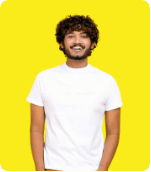









Over 500+ Realistic AI Voices Convert text to speech with expressive, natural-sounding AI voiceovers for any project.
Multilingual Text to Speech Support Convert English, Urdu, Spanish, or 140+ other languages into clear AI-generated speech.
Generate Speech from Documents Turn any document or pasted text into a high-quality MP3 using our free text to speech tool.

Add Background Music to Your Voiceovers Enhance your AI voiceovers by adding music to your text to speech MP3 files.

Fully Customizable AI Voices Control pitch, speed, tone, and pronunciation with our advanced AI voice generator.
Undetectable AI Voice Quality Make your audio sound fully human—no robotic tone, just pure text to speech realism.
Generate Multiple Voice Files in One Click Produce various audio outputs from a single text input using our free text to speech tool.
Choose the Right Voice Style Pick from male, female, or emotional tones in your AI-powered text to speech experience.

Control Voice Emotions with AI Easily switch between happy, calm, dramatic, or serious tones in your text to speech.

Powered by Advanced AI Voice Generator Experience next-gen text to speech synthesis with lifelike clarity and expressiveness.

Use On4t from Any Browser – No Install Needed A web-based text to speech tool that works instantly on all devices—no downloads needed.
Merge All Voice Files Into One Audio Combine your AI-generated MP3 voice files into a single download-ready text to speech output.
No more paying freelancers or using clunky software — with On4t, generating professional AI voiceovers is fast, free, and beginner-friendly.
Type or paste any sentence, paragraph, or script into the textbox.
Select Voice and StylePreview from 500+ AI voices and choose the language, gender, tone, or emotion that fits your project.
Create and Download InstantlyClick "Create Voiceover" — get your MP3 file in seconds, ready to use in videos, presentations, or social media.
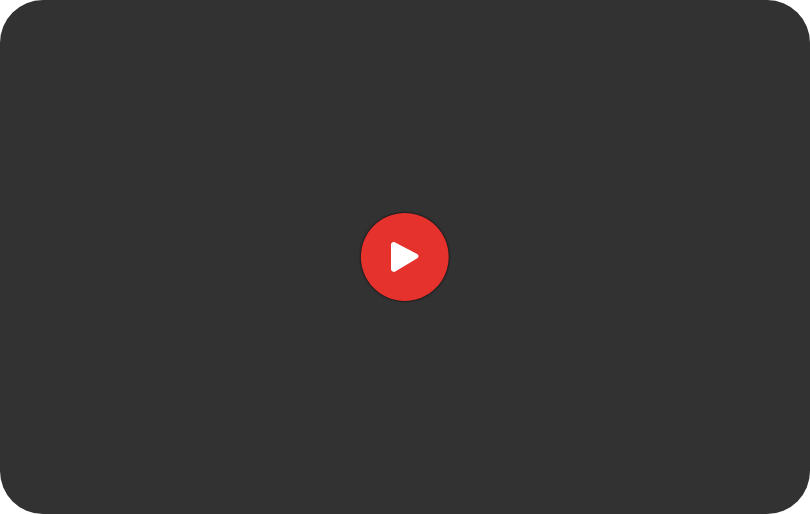
Whether you’re a marketer, teacher, developer, or podcaster — On4t’s text to speech tool helps you turn written content into realistic AI voiceovers in seconds.
Create high-performing voiceovers for ads, social content, and product videos using our text to speech generator. Fast, affordable, and professional.
Make lessons easier to follow by converting study material into natural-sounding speech. Support learning in 140+ languages with our text to speech online tool.
Turn books, blogs, and articles into accessible AI-generated speech. Publish free audiobooks in a human-like voice without a studio.
Provide spoken FAQ responses or help guides using our AI voice tool. Enhance UX with real-time text to speech on your site or app.
Embed voice instructions into product tours, demos, or onboarding flows using AI text to speech. Improve clarity and engagement without recording.
Use text to speech mp3 technology to create intros, segments, or full podcast episodes. No mic needed—just write, convert, and publish.
When looking for the best free text to speech solution, you want more than just robotic narration. On4t offers an advanced AI text to speech generator that transforms written content into lifelike audio in seconds. With support for 140+ languages and multiple voice styles, you can generate high-quality text to speech MP3 files for podcasts, eLearning, YouTube videos, and more. No downloads or mic required—just type, convert, and download. Whether you’re a content creator, teacher, or business owner, On4t’s free text to speech online tool makes audio creation fast, easy, and professional.

We offer a 30-day free trial and a no-questions-asked money-back guarantee. If you're not happy with our Text-to-Speech tool, you'll get a full refund within 24 hours. Terms and conditions apply.
We also have the best plan for organizations, which requires a custom plan that fits their needs. Contact us ( info@on4t.com ) If you want volume-based discounts, preference features access, dedicated support, custom data, and team management controls. We will provide you with the best enterprise plan, including: