Many people enjoy giving hearts during TikTok live videos to show their support. Sometimes, viewers wonder if they can make this process faster by using an auto-click tool. These tools can help users automatically tap the heart button without doing it manually. But using such tools may have risks, like breaking TikTok’s rules.
In this article, we will discuss “Can I Auto Click Hearts on TikTok Lives” and look at the benefits and problems. We will also talk about what you should know before using any auto-clicker.
What is Auto Clicking?
Auto clicking is a way to make your computer or phone click automatically. Instead of pressing the mouse or screen yourself, a program or tool does it for you. This can be useful for tasks where many clicks are needed.
For example, some people use auto clicking to quickly collect items in games or to help with repetitive work. It’s a tool that saves time by doing the clicking for you.
If you’re wondering, Can I Auto Click Hearts on Tiktok Lives? the answer is yes, but it’s important to follow TikTok’s rules. Using auto clicking for likes or hearts might go against their guidelines and could lead to problems with your account.
Can You Auto Click Hearts on TikTok Lives?
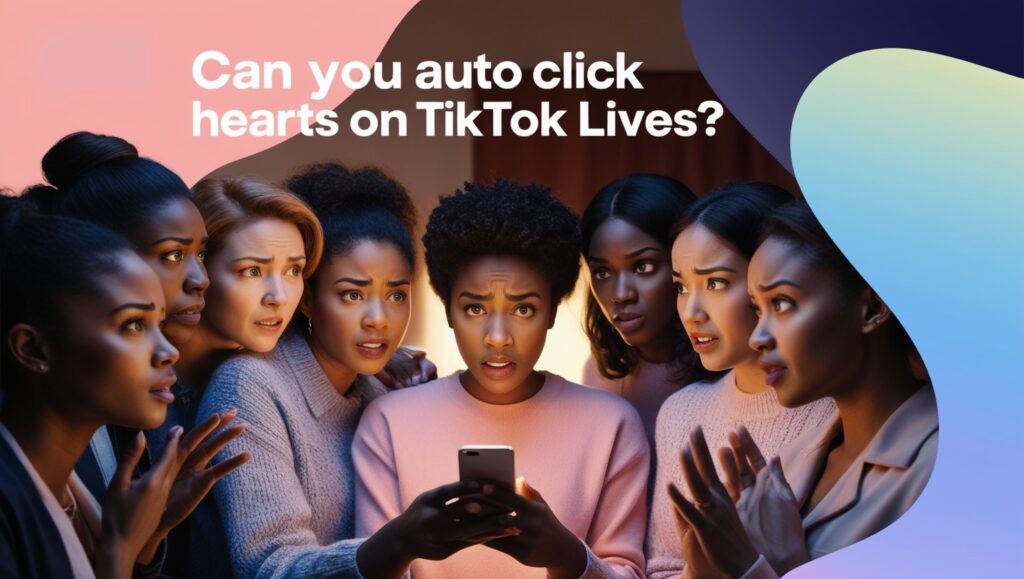
To auto-click hearts on TikTok Lives, you need to use special tools or scripts. First, find a reliable auto-clicker software or app designed for TikTok. Make sure it’s safe and works well by checking reviews or recommendations.

- Download an Auto-Clicker App: Search for a trusted auto-clicker app on your device’s app store or online.
- Install and Open the App: Once downloaded, install the app and open it. Make sure to grant any permissions it may need.
- Set the Clicking Speed: Adjust the click speed by setting how fast you want the hearts to be clicked. You can usually set the interval between clicks.
- Go to Your TikTok Live: Open TikTok and start a live session where you want the hearts to be clicked.
- Start the Auto-Clicker: Run the auto-clicker and place it over the heart button. It will now begin automatically tapping hearts for you.
Important Note: Using auto-clicker apps may lead to a ban from liking TikTok feeds or other activities on the platform. Use these tools with caution and be aware of the risks.
Alternatives and Solutions
To boost engagement on TikTok Lives, you can use several methods. One way is to interact directly with your viewers by asking questions and responding to their comments. Another option is to run fun contests or giveaways during your live sessions to keep viewers excited and participating.
Using tools can help you track trends and improve your performance. For example, the on4t TikTok Trending Tool helps you see what’s popular and how your content is doing. This tool can give you insights into trending topics, which can help you create better content and attract more viewers.
If you’re wondering, “Can I Auto Click Hearts on TikTok Lives?” the answer is no. TikTok doesn’t allow automatic actions like auto-clicking hearts, so focus on engaging with your audience in real-time instead. This way, you’ll build a genuine connection with your viewers.
FAQs
Can I use a bot to auto click hearts on TikTok Lives?
No, using bots for auto clicking hearts is against TikTok’s terms of service.
Are there any legitimate tools for auto clicking hearts?
No, TikTok does not support any legitimate tools for auto clicking hearts.
What are the risks of using auto click software?
Using auto click software can lead to account suspension or banning.
Can I increase hearts manually during a live stream?
Yes, you can manually tap the heart button to show support during a live stream.
Conclusion
You can’t automatically click hearts on TikTok Lives. TikTok doesn’t support or allow tools that do this. If you want to show support during a live session, you need to tap the heart button yourself. This helps keep interactions genuine and fair. Always follow TikTok’s rules to avoid getting in trouble with your account.