Uploading to TikTok on PC can be different from using a phone. Some people find it hard because TikTok is mainly made for mobile use. It might not have all the features on the computer that are available on the phone app, like adding filters or sounds easily. This can make the experience less smooth for some users.
In this article, we will discuss Is Uploading to TikTok on PC Bad. We will look at the benefits and problems of using a PC for TikTok uploads. This will help you decide if it’s the right choice for you.
Why People Might Prefer PC Uploads?
Convenience
Many people prefer uploading from a PC due to its convenience. PCs come with larger screens, which make it easier to see and manage files. When using a PC, users can drag and drop files with ease and navigate through folders quickly.
This is especially helpful for those who handle a lot of media or need to upload multiple files at once. Additionally, PCs often have faster internet connections, which can speed up the upload process compared to mobile devices.
Editing Capabilities
Editing on a PC offers significant advantages over mobile devices. PC-based software provides more advanced tools and features for editing videos, such as precise trimming, adding effects, and adjusting audio.
Programs like Adobe Premiere Pro or Final Cut Pro allow for detailed adjustments that might be cumbersome on a phone. This makes it easier to create high-quality content with professional finishes before uploading it to platforms like TikTok.
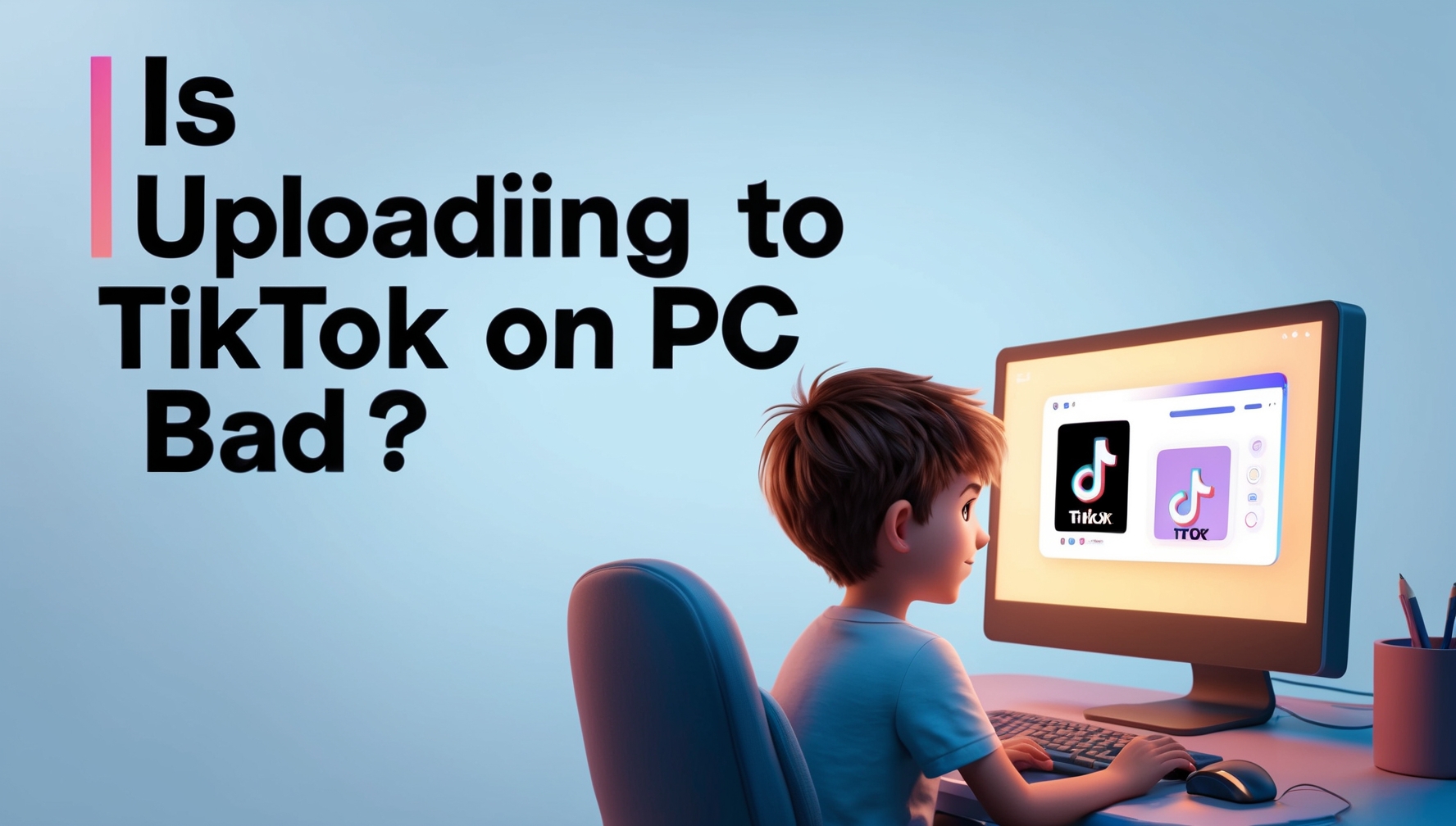
At the end question remains same is it bad to upload videos on tiktok through PC, i have mentioned some possible reasons down here,
Quick Tip — Checkout top – Trending Reelstars
If you are interested you can also check out the TikTok Trending tool which tells you the most trending people on tiktok daily on on4t’s trending tiktok tool.
Why PC Uploaded Videos Dont Get Views on Tiktok?
While these are just the possible reasons,
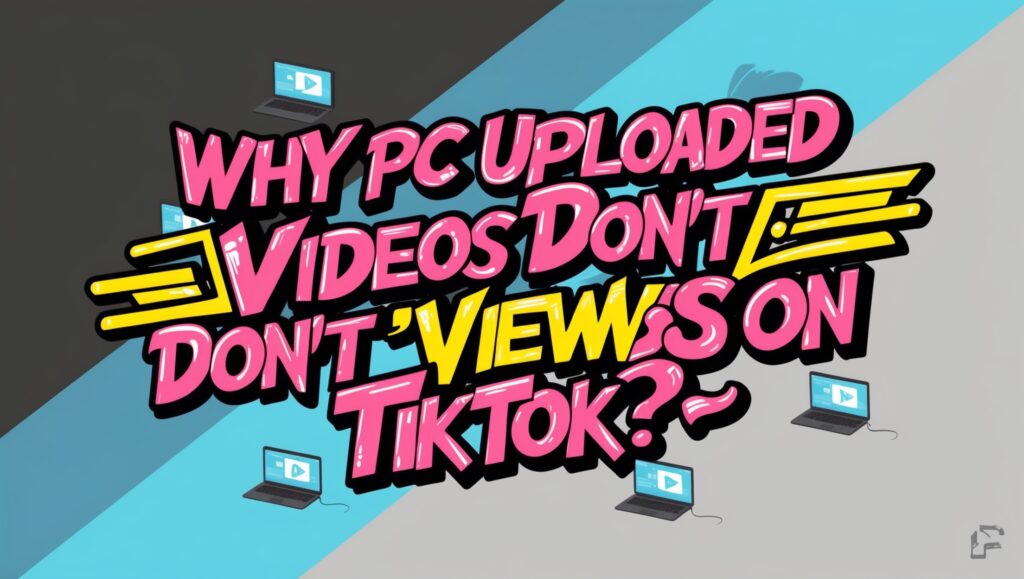
Algorithm Preferences: TikTok’s algorithm favors videos uploaded directly from the mobile app, leading to lower visibility for PC uploads.
Lack of Features: Videos uploaded from a PC may miss out on TikTok’s special features and tags, making them less engaging.
Optimization Issues: Is uploading to TikTok on PC bad? Yes, it can be, as PC uploads may not benefit from the app’s full range of tools and optimizations.
FAQs
Can I upload videos to TikTok from my PC?
Yes, you can upload videos to TikTok from your PC using the TikTok website.
Does uploading to TikTok from a PC affect video quality?
No, uploading from a PC does not impact the quality of your video.
Are there any benefits to uploading TikTok videos from a PC?
Yes, uploading from a PC allows for easier editing and file management.
Is it harder to upload to TikTok from a PC compared to a mobile device?
It may be slightly less intuitive, but it is generally straightforward with the right tools.
Conclusion
Uploading to TikTok on a PC is not bad. It’s a real and valid way to post content, just like using a phone. The PC might offer easier editing and management tools compared to a phone. If you prefer using a computer for uploading videos, it’s perfectly fine and can be just as effective as using a mobile device.