TextoSpeech TTS is a cloud-based text-to-speech service that converts typed text into human-like speech. It offers various realistic voices and accents to choose from. The audio can then be downloaded in MP3 format for easy integration into videos, presentations, eLearning courses, and more.
In this article, we will discuss TextoSpeech’s key features for generating speech, its pricing options, pros and cons compared to other text-to-speech services, and some best alternatives worth considering.
Overview of TextoSpeech
TextoSpeech is an online TTS tool website for turning written words into spoken words. It’s easy to use. You type in a text, and it reads it out loud. This is helpful for many people.
It uses technology to sound like a real person. This makes listening pleasant. People who can’t see well or who learn better by hearing find it very useful.
This website is great for anyone. You don’t need to know a lot about computers to use them. It’s quick and simple, making it perfect for everyday tasks.
Key Features of TextoSpeech
Speech Speed Control
Speech speed control on TextoSpeech means you can change how fast or slow the voice talks when it’s reading your text out loud. It’s like having a volume knob but for the speed of speech.
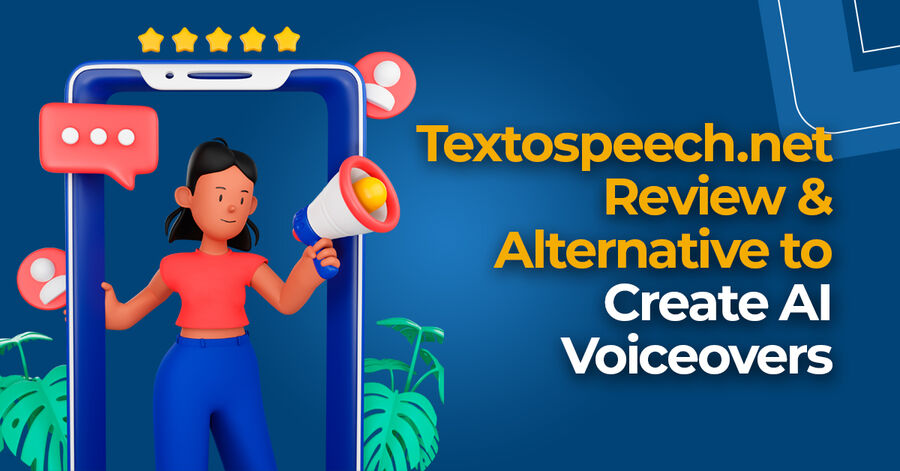
If you want the voice to read faster, you turn it up. If you want it to read slower, you turn it down. This is handy because sometimes you need things read quickly if you need more time, or you might need it slower if it’s complex stuff you’re trying to understand.
You can also make the voice sound like it’s shouting or whispering, which adds more feeling to what’s being said. It’s all about giving you the control to make the voice sound just right for what you need.
Emotion and Accent Options
TextoSpeech’s emotion and accent features let you make the computer’s voice sound more human. Like, if you’re making a video and want the voice to sound excited or serious, you can pick that emotion.
And with accents, say you’re targeting people in India, you can choose an Indian accent. Or, for the UK audience, pick a British accent. It’s about making the speech sound right for who’s listening.
Voice Merge Feature
Exactly, you got it! The Voice Merge feature is all about mixing different voices to make the audio more interesting and dynamic.
It’s handy when you’re working on something that needs more than one type of voice, like a story with different characters or a podcast with multiple hosts.
You record each part separately with different voices and then put them together. This way, your audio doesn’t just have a variety of accents but also emotions and styles, making it feel more like a natural conversation or a well-cast play.
It’s a beneficial feature for anyone looking to create audio content that’s engaging and rich with different sounds.
Word Emphasis
Word Emphasis in TextoSpeech is a feature that lets you make certain words in your audio stands out.
Think about when you’re talking, and you stress certain words to make your point clear, like “I need this done TODAY.” The word ‘today’ is emphasized to show it’s important.
When you’re setting up your text to be read aloud by the AI, you can pick words or phrases that you want to stress. The AI will then say those words with more force or a different tone, just like how you’d naturally give certain words more oomph when you’re speaking.
Best TextoSpeech Alternative: On4t TTS
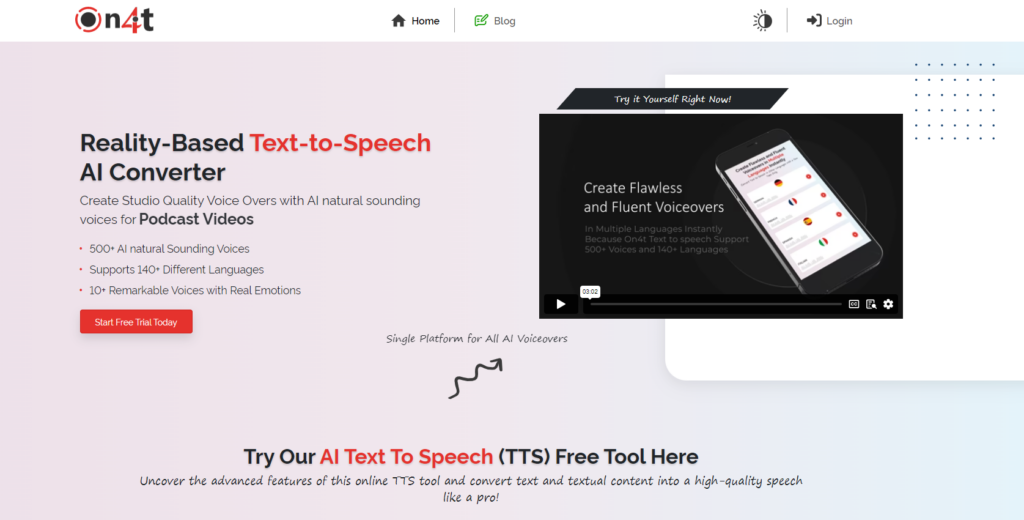
On4t TTS is easy to use Text to Speech technology that turns written words into spoken words. It’s like a computer reading out loud. This tool is helpful for people who find reading hard or prefer listening. It’s also useful for learning languages and for those who can’t see well.
The On4t Text To Speech tool is a free online program. It has a simple design that everyone can use. You can choose from 140 languages with 500+ high-quality voices to find the best one for your content.
The AI voice generator from On4t makes voices that sound like they’re from a studio, and it doesn’t have any watermarks. It’s fast, doesn’t cost much, and you don’t need to install anything to make voiceovers.
Features of ON4t TTS Tool
- Over 500 AI natural-sounding voices
- Supports more than 140 languages
- Includes 10+ voices with real emotions
- Allows customization of voice speed, pronunciation, and pitch
- Compatible with multiple accents in English and other languages
- Offers emotional tonality in voices, including happy, sad, whispering, angry, shouting, and confused
- Web-based application, accessible without installation
- Capabilities to merge multiple audio files and create voiceovers.
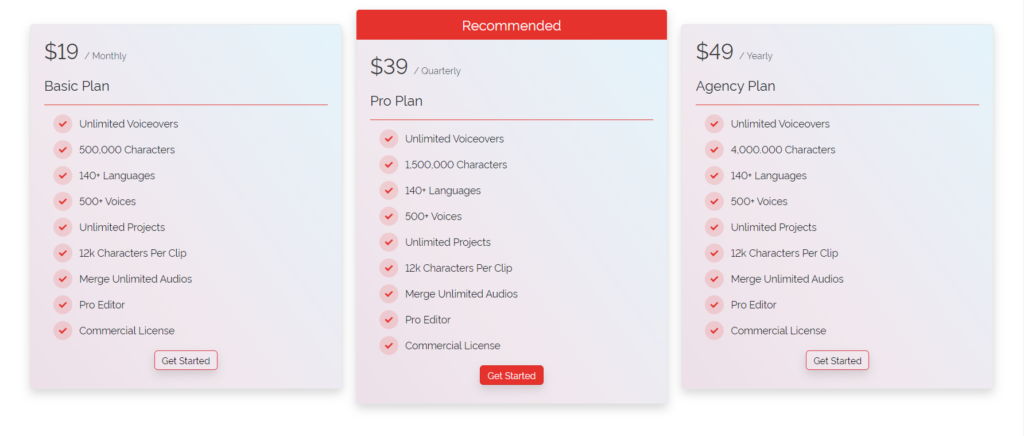
FAQs
What is TextoSpeech?
TextoSpeech is a software tool designed for converting text into speech. It utilizes advanced text-to-speech technology to produce natural-sounding audio from written text.
How does TextoSpeech differ from its competitors?
TextoSpeech stands out due to its realistic voice synthesis, ease of use, and variety of language options. It may also offer unique features like custom voice modulation, which sets it apart from other text-to-speech tools.
What are some popular alternatives to TextoSpeech?
Popular TextoSpeech alternatives include On4t, Speechify, Murf AI, PlayHT, NaturalReader, Wellsaid Labd. These tools also offer high-quality speech synthesis and support multiple languages.
Conclusion
TextoSpeech stands out for its user-friendly design and reliable text-to-speech features. While it meets most needs, On4t TTS offers a fresh alternative with distinct advantages.
Both services offer to wide range of features, ensuring users have excellent choices for their text-to-speech tasks. Ultimately, choosing between them depends on specific needs and preferences, offering flexibility and convenience in text-to-speech solutions.
If you are looking to generate high-quality voices easily and fast TextoSpeech is a great choice, But if you are looking for features and quality customizations in audio, choosing On4t TTS is the best option