Thinking about Talkia or Speechelo for turning text into speech?
Both Talkia and Speechelo are cool tools that offer different ways to change text into spoken words. They have their own special features, but they’re not the same.
In this article, we’re going to look closely at Talkia and Speechelo. We’ll check out what each one can do, how much they cost, and how easy they are to use. This will help you pick the one that’s right for you.
Overview on Talkia
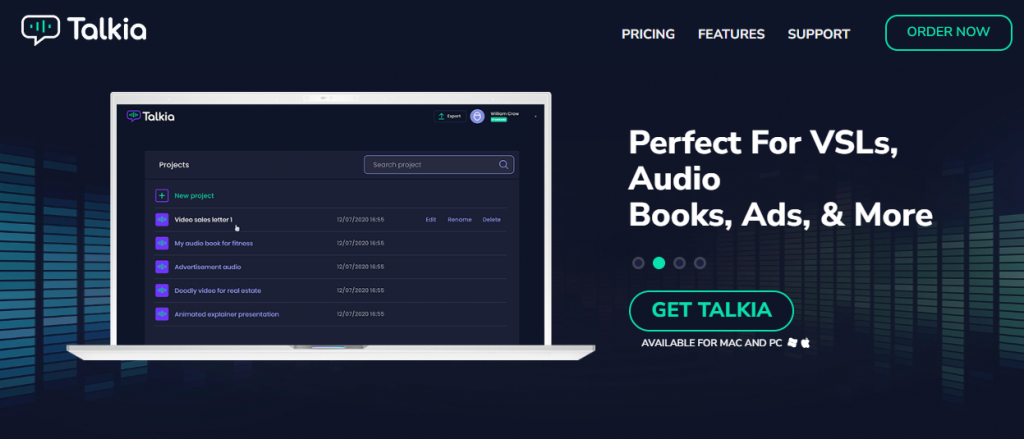
Talkia is a software that turns text into speech, like talking. It uses smart tech, just like Google and Amazon, to make voices sound real. It’s made for MacBooks and PCs.
The software is really easy to use. Anyone can make professional-sounding voice-overs with it. To get started, you need to buy Talkia and then put it on your Windows or Mac computer. Remember, it’s not something you use online; you have to install it.
Talkia Unique Features:
Dashboards & Analytics
The dashboard and interface of Talkia are well-designed and simple. There’s nothing complicated here; use it however you see fit.

Every component has its own dashboard, which makes it simple to edit or select items.
There are three types of sections if you look. You’ll have space on the left side to paste or write your script or text.
You’ll see options for customizing the language you’re using, voice type, voice name, and even the speed right next to that.
You’ll find the voice and audio clip at the bottom, where you can make any necessary changes.
Add Background Music
Talkia allows you to customize the voice generation with your own music. This contributes to the higher quality of the generated audio.
Because background music can enhance the atmosphere of your video, some people prefer Talkia over Speechelo as an alternative.
Activity Log
Talkia offers a feature called an activity log for managing voice generation. This log includes options to edit, renew, and delete your voice recordings. This feature is really helpful for keeping track of your work.
With the activity log, you can review your past recordings. Plus, you have the flexibility to go back and make changes to the voices you’ve generated. This makes managing your voice projects more efficient and straightforward.
Pros and Cons
Pros
Pros
- Realistic Voices
- Multipurpose use case
- Multi-languages
- Available for Mac & PC
- Add background Music
Cons
- No Free Trial
- Monthly Subscription
Price
Talkia offers two pricing plans that are billed monthly: Standard and Enterprise.
Overview on Speechelo
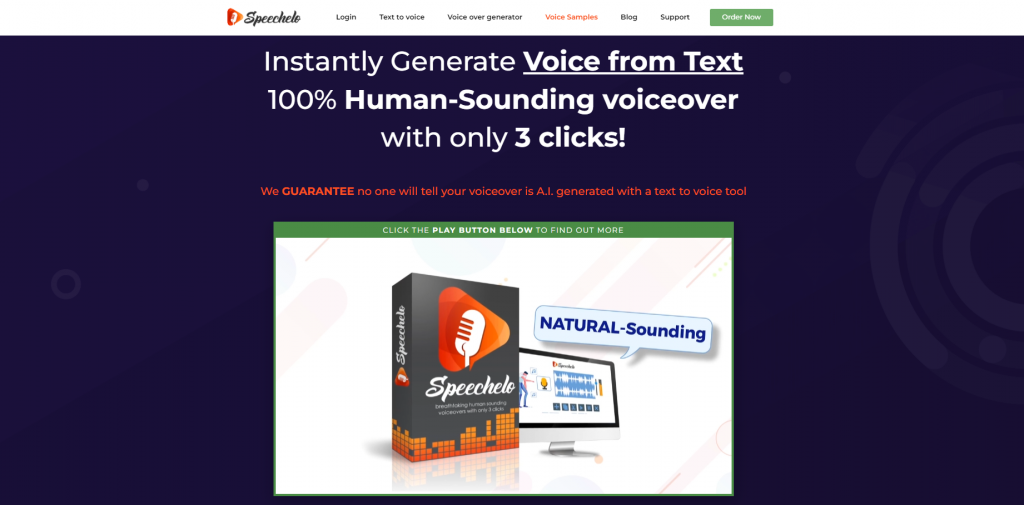
Speechelo is an excellent text-to-speech software that claims to provide 100% human-like voiceovers.
Speechelo allows you to create a human-sounding voice-over in just three steps.
It’s a versatile tool for creating high-quality voices on your phone. Furthermore, it is compatible with both iOS and Android devices, making it available to a broad range of users.
Speechelo Unique Features:
In-app text editor
The “Text Editor” allows you to fully punctuate your text and script. If you’re checking your writing, this tool includes an editing option that eliminates the need to be concerned about the end result.
You will only waste time if you leave out or misplace punctuation. It enables you to create a voice-over that is free of errors.
No monthly fees
There are no monthly fees with Speechelo. You only have to pay a one-time, lifetime fee. This means it’s an excellent investment.
The price is only $47 for unlimited access, which is very reasonable. This is a significant advantage when choosing Speechelo over software such as Talkia.
Software compatibility
Speechelo works with a variety of video editing software, including Adobe Premiere, Camtasia, Audacity, and iMovie.
This is extremely useful if you prefer to avoid using a single platform and want to easily sync your voice-over with your visuals.
Simply record your voice-over with Speechelo, download the MP3, and import it into your favorite voice editing app or video creation software.
Adds inflections
The Speechelo app comes with a feature known as “Inflections,” which is quite impressive. This feature plays a key role in enhancing the naturalness of your speech.
It helps in making the synthetic voice produced by the app sound much more like a real person speaking. This is particularly useful for creating voiceovers that are engaging and believable.
Pros and Cons
Pros
- No monthly subscription
- One time payment
- In-app text editor
- Realistic voices
Cons
- Limited Customization Options
- Pro Version is only quartly plan
Price
Speechelo offers two plans: one is Standard, and the other is Pro. The difference between them is not much.
Best Alternative: On4t
On4t is a platform that does not require any software or installation. Because it is a web-based application, there is no need for installation.
Furthermore, On4t provides a plethora of features such as bulk editing, voice emotions, various types of accents, tones, and voice merge features.
Not only that, but it also offers a lifetime offer at a very low cost. You can create an infinite number of voices.
It is a strong competitor to Talkia and Speechelo.
Comparison Table: On4t vs Talkia vs Speechelo
| Criteria | Talkia | Speechelo |
| Price | $49 | $47 |
| Voices | 102 | 30 |
| Languages | All Major languages (they haven’t provided a list) | 23 |
| Lifetime Offer | ✔ | ✔ |
| Free Trial | ✔ | ✖ |
| Voice Customization | ✔ | ✔ |
| User-Friendly Interface | ✔ | ✔ |
| Bulk Editing | ✖ | ✖ |
| Voice Merging | ✖ | ✔ |
| Pause Timer | ✔ | ✔ |
| Multilingual Support | ✔ | ✔ |
| Emotion and Accent Options | ✖ | ✖ |
| Quick and Easy Conversion | ✔ | ✔ |
| OCR | ✖ | ✖ |
| Application | ✔ | ✔ |
| Voice Clone | ✖ | ✖ |
| API | ✖ | ✔ |
Conclusion
We compared Talkia and Speechelo, discussing their features, benefits, drawbacks, and pricing. This will give you a good idea of which software is best suited to your requirements.
If you prefer more customization and are willing to pay a monthly subscription fee, Talkia is a good option.
However, if you want a one-time deal with high-quality voices and compatibility with any video editing software, Speechelo is the way to go.