Symphony AI is a smart tool that helps TikTok users create better content. It uses artificial intelligence to make videos more engaging and fun. With Symphony AI, you can easily add effects, improve sound, and make your TikTok videos look professional. It’s a great way to get more views and followers on TikTok.
In this article, we will discuss How To Use The Symphony AI on TikTok. You will learn step-by-step how to use this tool to create amazing videos. By the end, you’ll know exactly how to get started with Symphony AI on TikTok.
What is Tiktok Symphony?
In simple words, we can say like,
Symphony is an AI which allows tiktokers to generate AI avatars of rela actors. It uses AI to add special effects and music to your clips.
To use it, you need to upload your video into the Symphony AI tool. It will then suggest cool effects and sounds to improve your content.
If you want to know how to use the Symphony AI on TikTok, follow the tool’s easy steps to enhance your videos. This makes your posts more fun and engaging for your viewers.
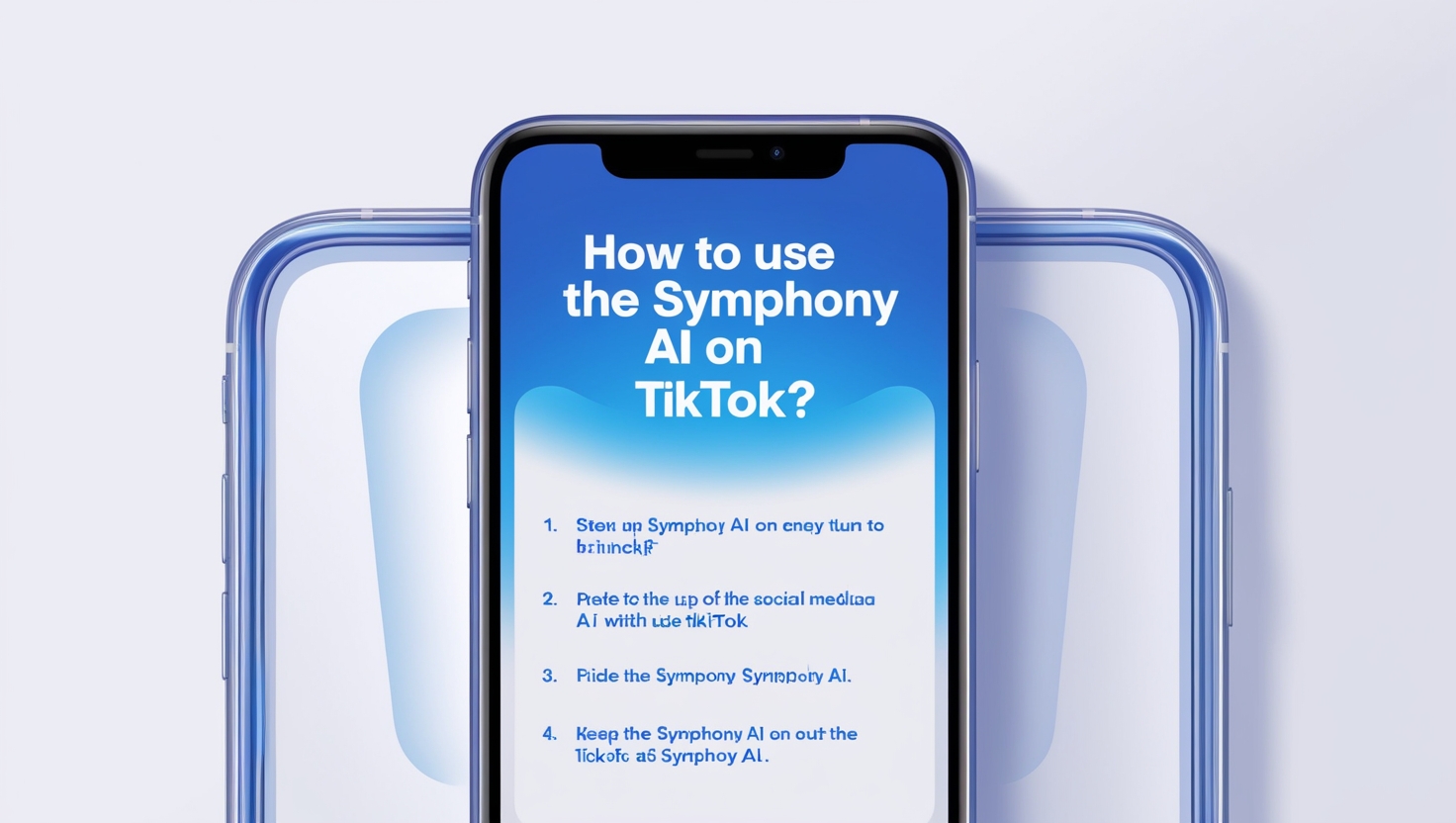
Symphony AI Future of Influencer Marketing?
Yes It is changing the Future of Influencer Marketing.

Symphony AI is changing how influencers market products. It helps brands find the best influencers to promote their items. This AI tool can analyze many social media profiles quickly.
To use Symphony AI on TikTok, first, enter keywords related to your product. The AI will show you which influencers are the best fit. You can then reach out to these influencers to collaborate.
With Symphony AI, finding the right influencer becomes easy. It saves time and ensures that your marketing is more effective. This means better results for your brand and more successful campaigns.
Well Now let’s see, how you can easily use symphony ai?
How to Use Symphony AI?
- Open TikTok App: Tap the TikTok icon on your phone.
- Go to Search: Tap the magnifying glass icon to find Symphony AI.
- Search for Symphony AI: Type “Symphony AI” in the search bar.
- Select Symphony AI: Choose it from the search results.
- Install the App: Tap “Install” to add Symphony AI to TikTok.
- Open Symphony AI: Launch the app after installation.
- Connect to TikTok: Link your TikTok account to Symphony AI.
- Create Content: Use Symphony AI to make videos.
- Post on TikTok: Share your video on your TikTok profile.
And also you can checkout out On4t tiktok Trending tool which gives idea about what is trending in your region or worldwide and you can also take a look at which actor is using their AI clone made by symphony.
FAQs
What is Symphony AI on TikTok?
Symphony AI is a tool for enhancing video content with AI-driven features.
How do I access Symphony AI on TikTok?
Go to the app’s editing tools and select Symphony AI from the available options.
Can Symphony AI help with video editing?
Yes, it offers automated suggestions and enhancements for your videos.
Is Symphony AI free to use on TikTok?
Basic features are free, but advanced options may require a subscription.
Conclusion
So, Symphony AI on TikTok makes video creation simple. You just download the app, set up, and use it to add effects and music to your videos. It’s a handy tool to make your TikTok posts more exciting and engaging.
By following these steps, you’ll easily create standout videos that grab attention. Give it a try and see how it can enhance your TikTok content!