Save from Instagram Reels for Offline
Instagram Reels is a popular feature for sharing short, engaging videos. Sometimes, you might want to save these Reels to watch later when you’re not online. Saving Reels for offline viewing lets you enjoy your favorite content without needing an internet connection.
In this article, we’ll discuss how to save Instagram Reels for offline viewing. We’ll explore how that makes this possible, the benefits of having Reels available offline, and what the future might hold for this functionality.
Why Save Instagram Reels for Offline Use?
Saving Instagram Reels for offline use is super useful. First off, it means you can watch your favorite reels anytime, even when you don’t have internet. This is great when you’re traveling or in places with spotty Wi-Fi.
Another big plus of offline reels is saving data. Watching videos online can eat up a lot of your data plan. By saving reels offline, you can watch them as much as you want without using more data.
So, you get to enjoy all the cool stuff on Instagram without worrying about extra charges. That’s why saving Instagram Reels for offline use is a smart move.
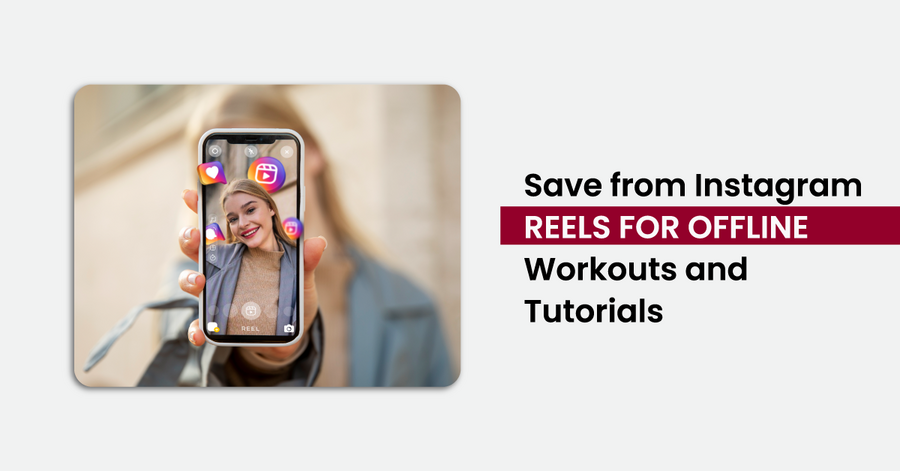
How to Save Instagram Reels for Offline Access?
Method 1: Instagram’s Built-in Save Feature
Saving Instagram Reels for offline viewing is easy with Instagram’s built-in save feature. Here’s how you do it:
- First, open Instagram and find the Reel you want to save.
- While watching the Reel, you’ll see three dots (the menu) on the bottom right.
- Tap on those dots, and a menu will pop up.
- From this menu, select “Save.” The Reel will be saved to your Instagram account.
Now, whenever you want to watch it offline, just go to your profile. Tap on the three lines in the top right, and choose “Saved.”
You’ll find all your saved Reels there. This way, you can enjoy your favorite Reels anytime, without needing the internet!
Method 2: Using an Online Instagram Reel downloader
Saving Instagram Reels for offline viewing is easy with an online Reel downloader. First, find a reliable Instagram Reel downloader website. There are many free ones online. Just make sure to pick a safe and trusted site.
Here’s what you do:
- Step1. Copy the Reel’s Link: On Instagram, go to the Reel you want to save. Tap the three dots and copy its link.
- Step2. Open On4t’s Instagram Reel Downloader: First, head over to On4t’s website where they have the Instagram Reel downloader tool.
- Step3. Paste the Reel Link on On4t: Back on the On4t site, you’ll see a box where you can paste the link. Just right-click and paste, or use Ctrl+V (Cmd+V on Mac) to paste the copied link.
- Step4. Paste the Reel Link on On4t: Back on the On4t site, you’ll see a box where you can paste the link. Just right-click and paste, or use Ctrl+V (Cmd+V on Mac) to paste the copied link.
- Step5. Download the Reel: After pasting the link, hit the download button. The site will process it, and then you can download the Reel to your device.
Method 3: Screen Recording
Saving Instagram Reels for offline use can be done easily with screen recording. Most smartphones have a built-in screen recording feature.
- On your phone, just swipe down to access the control center and tap the screen record button.
- Then, go to Instagram and play the Reel you want to save. The phone records everything on your screen, including the Reel.
- Once you’re done, just stop the recording. The video gets saved in your phone’s gallery or camera roll.
Now, you can watch this Reel anytime, even without the internet. Remember, it’s good to respect privacy and copyright rules when saving content from social media.
FAQs
Can I save an Instagram reel to my phone?
Find the Reel you want to save and tap it to open it in full-screen mode. To access the menu, click the three dots in the bottom right corner. Save to Camera Roll is the option. The video will be saved to your device automatically.
How do I get reels from the internet?
Follow these easy steps:
- Copy the URL of the reel you want to download.
- Go to On4t reel downloader, enter the URL of the video you want to download.
- Click the “Download” button and wait a few seconds for the video to download.
- Enjoy!
Which app is used to get reels?
On4t is an app designed specifically for downloading Instagram Reels on Android smartphones. On4t allows you to save Instagram Reels as well as other videos or pictures indefinitely. Furthermore, On4t is simple to use, with a simple interface and the option to repost it on Instagram. It is available for free download.
Conclusion
Saving Instagram Reels for offline use is super useful. It lets you watch your favorite reels anytime, without needing the internet.
This is great for when you’re in places with no Wi-Fi or data. Plus, you can share these reels with friends who might not use Instagram.