TikTok is a popular app where people share videos, but it adds a watermark to each video. This watermark shows TikTok’s logo and the username of the person who made the video. Sometimes, people want to share these videos on other platforms without the TikTok watermark.
In this article, we will discuss how to remove the TikTok watermark. We will explore simple steps and tools that can help you save and share your videos without the watermark. Whether you want to share them on Instagram or keep them for yourself, this guide will help you do it easily.
Why Remove the TikTok Watermark?
TikTok videos are fun to watch and share, but sometimes the watermark can get in the way. Imagine you made a great video, but when you share it on other platforms, the TikTok logo is always there. This can make the video look less professional, especially if you’re trying to grow your brand or business.
Removing the TikTok watermark helps your video look cleaner and more polished. When the watermark is gone, your video can blend better with the content on other platforms. This makes it easier for viewers to focus on your message without distractions.
If you’re wondering How to Remove TikTok Watermark, there are simple tools and methods you can use. These can help you share your videos without the watermark, making them look more professional and appealing on any platform.
Method 1: Cropping the Video
When you want to remove a TikTok watermark, cropping the video is the simplest way. You can use any video editing app on your phone. Just select the video, choose the cropping tool, and adjust the frame to cut out the watermark.
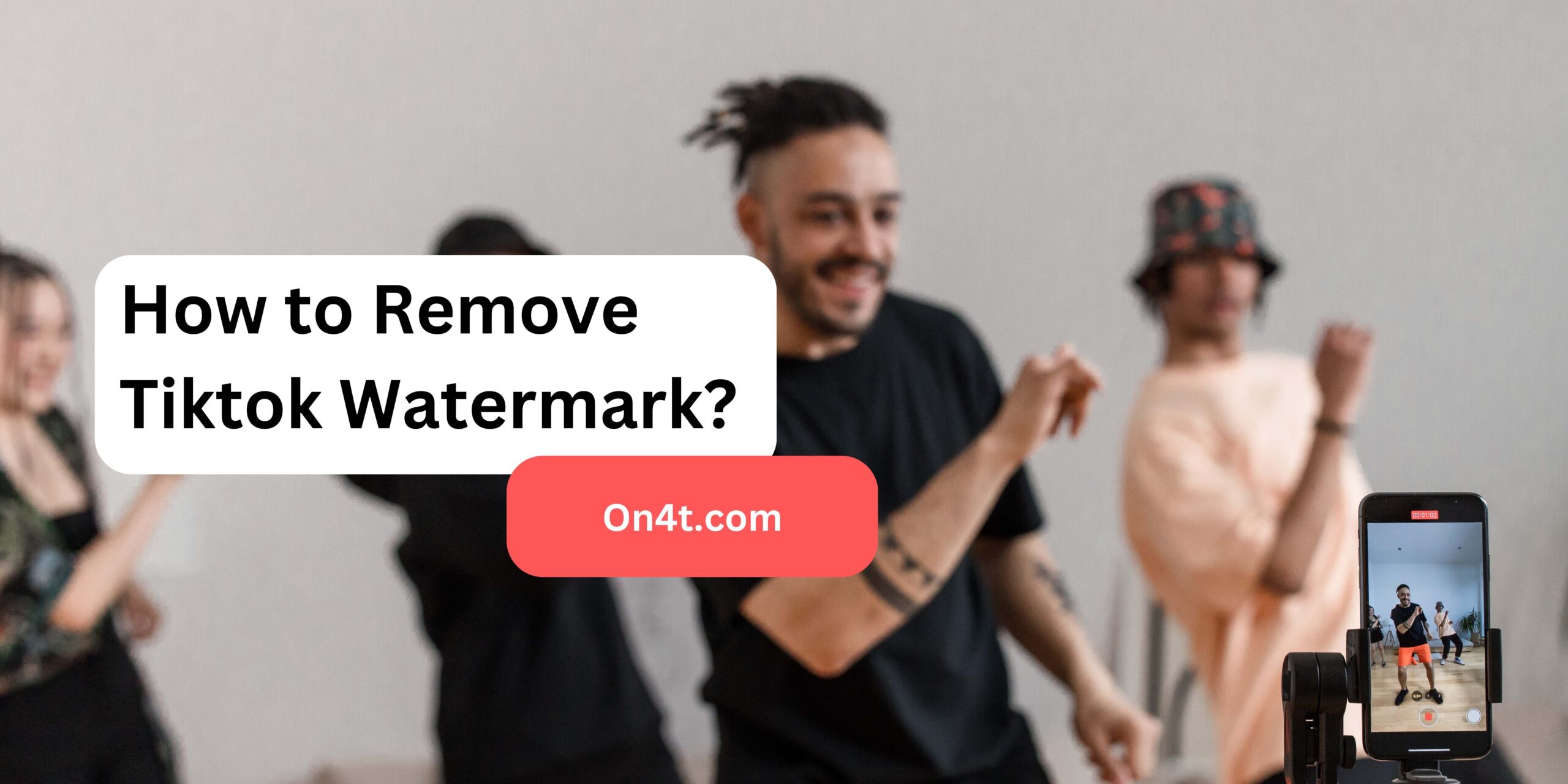
Cropping works best when the watermark is near the edges. After cropping, your video might look a bit different because some parts will be cut out. But it’s an easy and fast way to get rid of the watermark.
If you’re looking to download trending videos, check out our new tool, the ON4T AI TikTok Trending Tool. It shows you the trending accounts in your region, making it easier to find the best content.
Method 2: Using Third-Party Apps
Sometimes, removing the TikTok watermark can be tricky, but there’s an easy way using third-party apps. These apps are designed to help you save TikTok videos without the watermark. They work quickly and are simple to use, even for beginners.
To start, download a trusted app from your app store. Some popular options include SnapTik, SaveTok, and MusicallyDown. Open the app, and paste the link of the TikTok video you want to save. The app will process the video and remove the watermark, giving you a clean copy.
This method is great because it’s fast and effective. You don’t need to know any technical stuff. Just a few taps, and you’re done. It’s the best solution when you want to learn How to Remove TikTok Watermark?
Method 4: Editing the Video with Software
To remove a TikTok watermark from a video, you can use editing software. First, open the video in a software like Adobe Premiere Pro, iMovie, or CapCut. These tools allow you to crop the video or blur the watermark. You can also add your own logo or text to cover it up.
Next, adjust the video’s frame to hide the watermark. You can zoom in or reposition the video slightly. This will make the watermark less visible. Remember to preview your changes to ensure the video looks good.
Finally, save your edited video. Export it in high quality so it’s ready to share without the watermark. Using these simple steps, you can remove the TikTok watermark easily.
Possible Risks and Precautions
There once was a little boy who loved making videos on TikTok. One day, he realized that his videos had a small TikTok watermark on them. He wanted to share his videos without that mark, but he didn’t know how. He decided to search for ways to remove it.
While searching, he found a method to remove the TikTok watermark, but his parents warned him to be careful. They told him that some tools might harm his device or steal his information. So, the boy chose a safe tool and made sure to follow all the steps carefully.
In the end, the boy learned that it’s important to take precautions when using new tools. He was happy to know how to remove the TikTok watermark, but even happier that he stayed safe while doing it.
FAQs
Can I remove the TikTok watermark directly within the app?
No, TikTok doesn’t offer an option to remove the watermark directly within the app.
Is it legal to remove the TikTok watermark from videos?
Removing the watermark might violate TikTok’s terms of service, so proceed with caution.
Are there any apps to remove the TikTok watermark?
Yes, there are several third-party apps like “Video Eraser” that can help remove the watermark.
Can I avoid the TikTok watermark by recording the screen?
Yes, recording your screen while playing the video can bypass the watermark, but quality may be reduced.
Conclusion
Removing the TikTok watermark can make your videos look cleaner and more professional. By using the right tools or cropping the video, you can easily get rid of the watermark. Remember, this helps you share your content without any distractions. Focus on creating videos that truly stand out and are free from unwanted logos. This simple step can make a big difference in how your videos are received.