Using On4t Text to Speech on Novelfull is a helpful tool for book lovers. It lets you listen to your favorite novels instead of reading them. This can be useful if you are busy or prefer to listen rather than read. On4t Text to Speech makes enjoying books easier.
In this article, we will discuss Using On4t Text to Speech on Novelfull. You will learn how to use it, its benefits, and tips for the best experience. This guide will help you get started and make the most of this useful feature.
What is On4t Text to Speech?
On4t Text to Speech is a tool that converts written text into spoken words. This makes it easier for people to listen to content instead of reading it. Whether you’re busy or have reading difficulties, this tool can help you consume information effortlessly.
The On4t Text to Speech tool supports many languages and voices, allowing users to choose the one that suits them best. It’s perfect for multitasking, learning new languages, or just enjoying a good story from sites like novelfull.
Using On4t Text to Speech is simple. You just paste your text, select the voice, and click play. It’s a handy tool for anyone who loves audiobooks, news, or even converting novels from novelfull into audio.
How to Use On4t Text to Speech on Novelfull?
Sign Up on On4t
- Visit the On4t website.
- Sign up for a new account or log in if you already have one.
Access Text-to-Speech Feature
- Once logged in, navigate to the dashboard.
- Locate and click on the text-to-speech feature.
Open Novelfull
- Go to the Novelfull website.
- Select the novel and chapter you want to listen to.
Copy the Text
- Highlight the text of the chapter.
- Right-click and select “Copy” or use Ctrl+C.
- Paste the Text in On4t
Return to the On4t dashboard.
Paste the copied text into the text-to-speech input box using Ctrl+V.
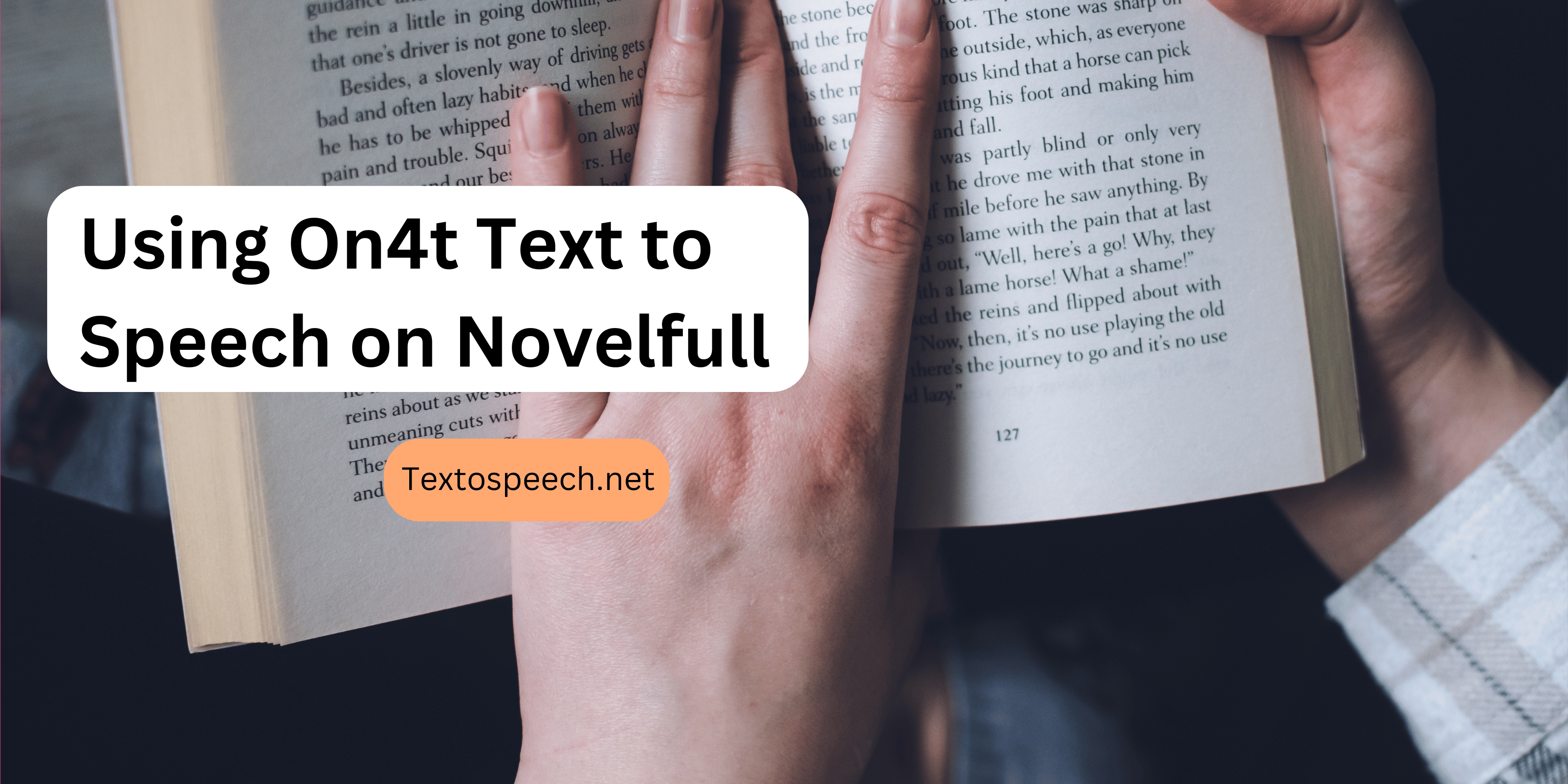
Convert to Speech
- Click on the ‘Convert’ button.
- Wait for the process to complete and start listening to your novel.
Benefits of Using On4t Text to Speech on Novelfull
- Convenient for multitasking: Listen to your favorite books while doing other tasks, making multitasking easier and more efficient.
- Enhances reading experience: Provides an alternative way to enjoy books, improving accessibility for all users.
- Great for visually impaired users: Offers hands-free reading, making it accessible for those with visual impairments.
- Helps with language learning: Improves listening skills for language learners, aiding in better comprehension and pronunciation.
- Increases reading speed: Allows you to consume more books in less time, boosting your overall reading speed.
- Provides hands-free reading: Enjoy books without the need to physically hold them, making it more comfortable and convenient.
- Easy to use on any device: Compatible with various devices, ensuring you can listen to books wherever you are.
- Saves time and effort: Streamlines the reading process, letting you enjoy more books without the effort of traditional reading.
FAQs
What is On4t Text to Speech on Novelfull?
On4t Text to Speech is a feature available on Novelfull that converts written text into spoken audio. It allows users to listen to their favorite novels and stories instead of reading them, making it convenient for people who prefer auditory learning or for those times when reading isn’t possible.
How do I use On4t Text to Speech on Novelfull?
Using On4t Text to Speech on Novelfull is easy. Simply navigate to the novel or story you want to listen to, and look for the On4t Text to Speech button. Click on it, and the text will be converted into speech, which you can then listen to through your device’s speakers or headphones. You can control the playback speed and volume to customize your listening experience.
Is On4t Text to Speech on Novelfull accessible on all devices?
Yes, On4t Text to Speech on Novelfull is designed to be accessible on a wide range of devices, including computers, smartphones, and tablets. As long as you have an internet connection and a compatible browser, you should be able to use the feature without any issues.
Can I customize the voice or accent of the text-to-speech feature on Novelfull?
Currently, Novelfull offers a standard text-to-speech voice for its On4t feature, which may vary depending on your device’s settings. While you can’t customize the voice or accent directly within the Novelfull platform, you may be able to adjust these settings through your device’s accessibility options or by using third-party text-to-speech software.
Conclusion
Using On4t Text to Speech on Novelfull is a great choice. It’s an affordable and effective tool for turning text into speech.
You can listen to your favorite books easily with On4t. It’s a top text-to-speech engine that makes enjoying novels more convenient. Give it a try and enhance your reading experience with our tool.