Micmonster TTS is a text-to-speech software that works alongside the Micmonster microphone enhancer program. It allows users to type in text which is then converted into natural-sounding speech. The audio output can be customized with Micmonster’s effects like compression and EQ for professional voice recordings.
In this article, we will discuss Micmonster TTS’s key features for generating speech, its pricing options, pros and cons compared to other text-to-speech software, and some best alternatives worth considering.
What is Micmonster?
Micmonster is an online TTS tool that helps people turn written words into spoken words using a computer. It’s like having a robot read out loud what you write. This is useful for creating videos or audio files without needing a real person to speak.
The great thing about Micmonster is that it can read in 140 languages with more than 600 voices. So, you can have your text read in a voice that suits your project, like a friendly voice for a children’s story or a serious voice for a business presentation.
Micmonster is popular because it sounds natural, not like a robot. Listeners can enjoy the audio more. It’s used by people making videos, podcasts, or even for learning, like when someone wants to hear how AI language sounds. Micmonster makes it easy for anyone to turn text into speech.
Key Features of Micmonster
Unlimited Voiceovers
Micmonster offers unlimited voiceovers, a great feature. This means you can create as many voiceovers as you need, perfect for different projects. It’s easy to use, giving you lots of choices for your work.

Whether it’s for videos, presentations, or anything else, you have the freedom to experiment and find the best voice for your needs. This tool is user-friendly, making your projects more creative and fun.
Language and Voice Selection:
MicMonster has a great feature: Language and Voice Selection. It gives you a choice of over 600 voices in more than 140 languages.
This means you can pick the perfect voice for your needs, whether it’s for a video, presentation, or any other project. It’s really easy to use. You can choose from many different voices to find the one that fits your project best. This makes your work sound just right!
Voice Emotion Control
Micmonster’s Voice Emotion Control feature is amazing. It lets you add feelings to voiceovers. You can make voices sound happy, kind, strong, or like normal talk.
This makes your voiceovers more real and interesting. It’s easy to use and helps a lot in making voices sound just how you want. This feature is part of what makes Micmonster so good.
User-Friendly Interface
Micmonster’s user-friendly interface is a standout feature. It’s designed for ease of use, making voiceover creation simple. Even if you’re new to tech, you can easily use this tool.
The interface guides you step-by-step, so making voiceovers is quick and stress-free. This design ensures that anyone can use Micmonster effectively, regardless of their technical background.
Accent Variety
Micmonster offers a unique feature called Accent Variety. This means it can speak in different accents for languages like English, French, and more. This is great for reaching people all over the world.
Different accents make it easier for listeners to understand and connect with the content. It’s like having a global voice! This makes Micmonster helpful for anyone wanting to share their message with a wide audience.
Pros and Cons of Micmonster
Pros
- Wide Range of Voices and Languages
- User-Friendly Interface
- Speed of Conversion
- Customization
Cons
- Lack of Natural-Sounding Voices
- Limited Emotional Range
- Contextual Limitations
Pricing
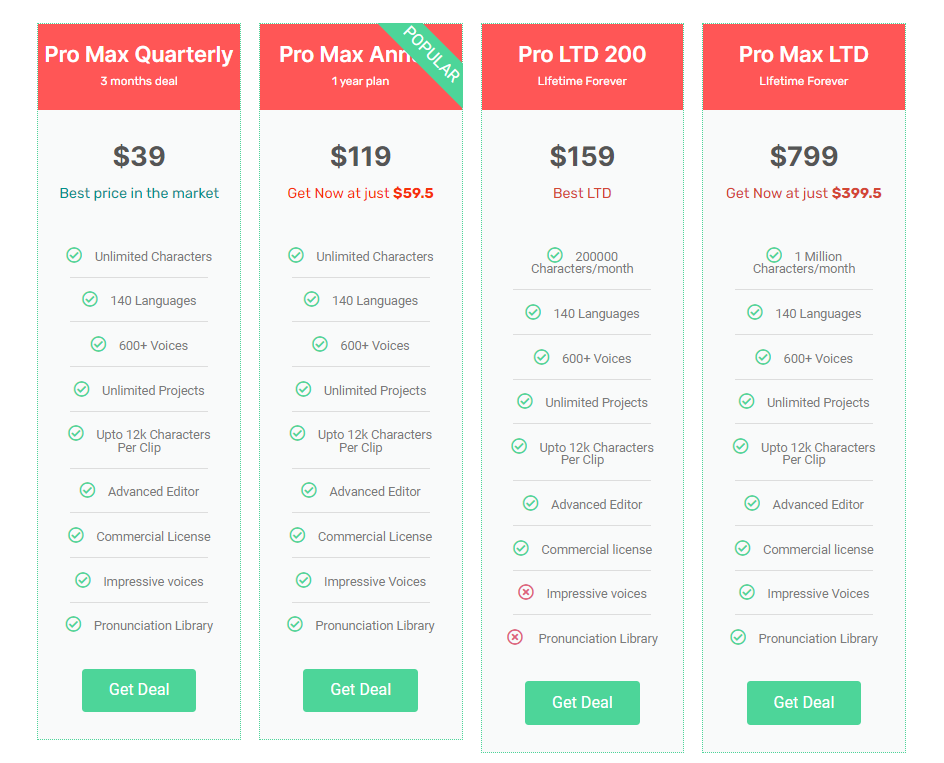
Micmonster Review
Micmonster is an AI-powered tool designed to make audio generation simpler. It offers features like automatic noise reduction, leveling, and equalization, streamlining the editing process. This makes it especially handy for podcasters, video creators, and anyone working with audio.
In a review context, Micmonster would be evaluated for its effectiveness, ease of use, and the quality of its audio processing. Reviews often focus on how well it improves audio quality and how user-friendly it is. This helps potential users decide if it’s the right tool for their needs.
Overall, Micmonster aims to be a go-to solution for quick and efficient audio editing, leveraging AI to enhance audio quality.
Best Micmonster Alternative: On4t TTS
On4t TTS is easy to use Text to Speech technology that turns written words into spoken words. It’s like a computer reading out loud. This tool is helpful for people who find reading hard or prefer listening. It’s also useful for learning languages and for those who can’t see well.
The On4t Text To Speech tool is a free online program. It has a simple design that everyone can use. You can choose from 140 languages with 500+ high-quality voices to find the best one for your content.
The AI voice generator from On4t makes voices that sound like they’re from a studio, and it doesn’t have any watermarks. It’s fast, doesn’t cost much, and you don’t need to install anything to make voiceovers.
Features of ON4t TTS Tool
- Over 500 AI natural-sounding voices
- Supports more than 140 languages
- Includes 10+ voices with real emotions
- Allows customization of voice speed, pronunciation, and pitch
- Compatible with multiple accents in English and other languages
- Offers emotional tonality in voices, including happy, sad, whispering, angry, shouting, and confused
- Web-based application, accessible without installation
- Capabilities to merge multiple audio files and create voiceovers.
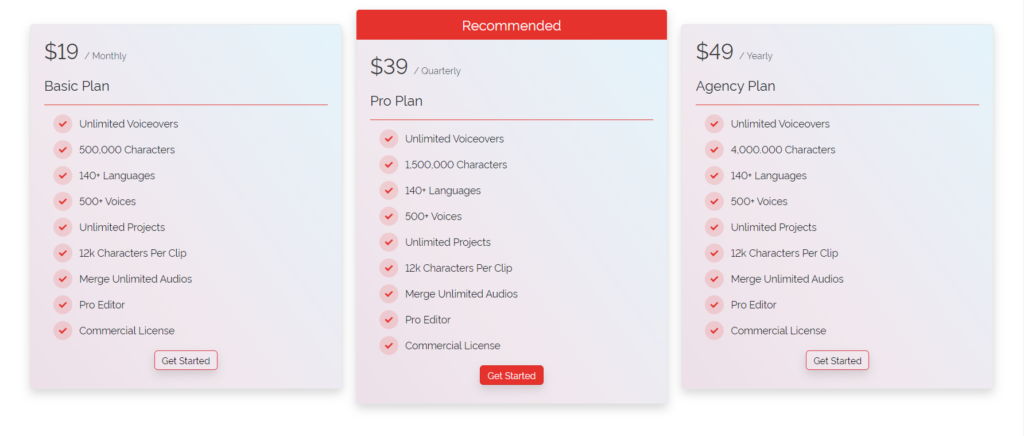
FAQs
What sets MicMonster apart from other text-to-speech/voiceover apps?
MicMonster is unique in its ability to produce natural-sounding voiceovers in under 7 seconds, offering a wide range of languages, voices, and emotional tones.
Is MicMonster easy to install and use?
MicMonster is a cloud-based software, so there’s no need for installation. It’s user-friendly and can be accessed from desktop PCs, Macs, or smartphones.
What happens if I miss the launch special of MicMonster?
Post-launch, MicMonster might be offered at a monthly subscription of $47. So, it’s beneficial to get it during the launch offer.
What are the main pros and cons of using MicMonster?
Pros: Wide range of voices and languages, user-friendly interface, fast conversion, and customization options.
Cons: Some limitations in natural-sounding voices, limited emotional range, and contextual limitations
Conclusion
Micmonster is a notable tool for transforming text into speech, known for its versatility and user-friendly interface. It stands out with its range of voices and languages, making it a strong choice for diverse needs.
For those seeking an alternative, On4t TTS offers a unique experience. It provides a different set of voices and features that may better suit specific requirements or preferences. Both tools have their unique strengths, making them valuable in different scenarios.