There is no better way to make your Instagram profile stand out among others than by using a unique font. Instagram fonts are a popular search term right now. Users can distinctively style their Instagram profiles with the help of fancy fonts. Instagram users use elaborate fonts to make their profiles stand out from the competition and appear more appealing.
Generating fonts for Instagram is now simpler than ever. You can create fonts for your Instagram profile using one of the many online font generators for Instagram. Let’s discuss more about how to use Instagram Font Generator to make a catchy profile.
Instagram Font Generator
The Instagram font generator from On4t is better than the competition because it allows you to see a preview of your new font. The generated font is simple to copy with just one click. Its user-friendly interface makes it simple to use on a laptop and a phone. You can generate as many unique Instagram fonts as you want with just one click.
How to Use Font Generator For Instagram
To generate Instagram Fonts, you just need to enter your text into the input box above. Below is a step to step guide to making Instagram fonts using the On4t Instagram Font Generating tool.
-
Open your device’s browser and go to the On4t Instagram font generator.
-
There is a search bar right here. Simply paste or type the text you wish to change into a different font.
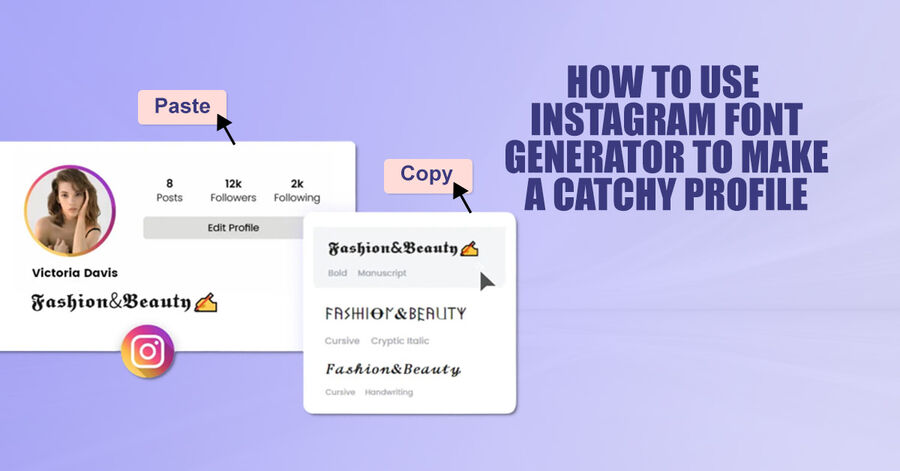
-
It provides you with a list of your text in various unique fonts. Scroll down and choose your favorite.
-
Once you click it, it will instantly copy itself to your device.
-
You can use these fonts in your Instagram caption, comments, or messages that you want to use. Additionally, you can use it for your profile name.
Things You Should Consider While Using Instagram Fonts
Use Instagram fonts to add more personality to your profile on the social media platform. These fonts will help you get viewers to read your captions and focus on personal details. However, using too many fonts may cause your profile to look odd. So, when using Instagram fonts, it is essential to remember a few things.
-
Keep Using 1-3 Styles
You can choose one Instagram font for your bio, another for the headline of your caption, and a third for the name section. Stick to these three fonts and then keep using them.
-
Verify a Font’s Readability
Although fonts are a fantastic way to draw people in, there is a drawback. Some people can’t read what you have written. You must maintain the proper balance and ensure they can understand you to prevent making your audience’s eyes hurt.
-
Avoid Using Many Decorative Letters
When something needs to be highlighted, fonts are perfect. However, this doesn’t imply that you should bold or italicize the entire caption. Highlight the text’s thesis, key concepts, and essential phrases, but skip over unnecessary words.
-
Match A Font To A Brand’s Aesthetic And Values
Once you have thought through the aesthetics of your product and Instagram accounts, you must match fonts with your vision. For instance, use plain lettering if your account is about technology. If you sell silk dresses for women, use more romantic italics and feminine symbols.
Conclusion
Instagram fonts were likely created using a font-generating tool for the social media platform. Anyone can spice up their Instagram content by using these generated fonts. This article explains how to use the Instagram font generator to make your profile more appealing. We hope this article was helpful for you and that you now understand how to use Instagram fonts to distinguish your account.