Creating an AI voice of yourself involves using specific software that captures your voice’s unique characteristics and turns it into a digital model. This allows you to produce audio clips that sound like you without needing to record new audio every time.
In this article, we will discuss how to make an AI voice of yourself. We’ll explore the tools and steps required to create your personalized voice clone, and how you can use it for various applications.
Understanding AI Voice Technology
AI voice technology uses artificial intelligence to create voices that sound like real people. It works by analyzing recordings of a person’s voice and learning how they speak. This technology can then generate speech that mimics the original voice. People ask for How to Make an Ai Voice of Yourself? It is used in many applications like virtual assistants, customer service, and entertainment.
Creating an AI voice of yourself is possible with this technology. You need to record samples of your voice, and the AI learns from these samples. This process allows the AI to produce new sentences in your voice. It’s a fascinating advancement that can make digital interactions more personal.
Many people wonder how to make an AI voice of yourself. With the right tools, anyone can create a digital version of their voice. This can be helpful for content creation, accessibility, and more. AI voice technology continues to evolve, making it easier and more accessible for everyone.
Tools and Software Needed
Replica
Replica is an AI tool that allows you to create a voice clone of yourself. It uses advanced machine learning algorithms to capture and replicate your vocal nuances. You simply record your voice, and Replica generates a digital version that can speak in your unique tone and style.
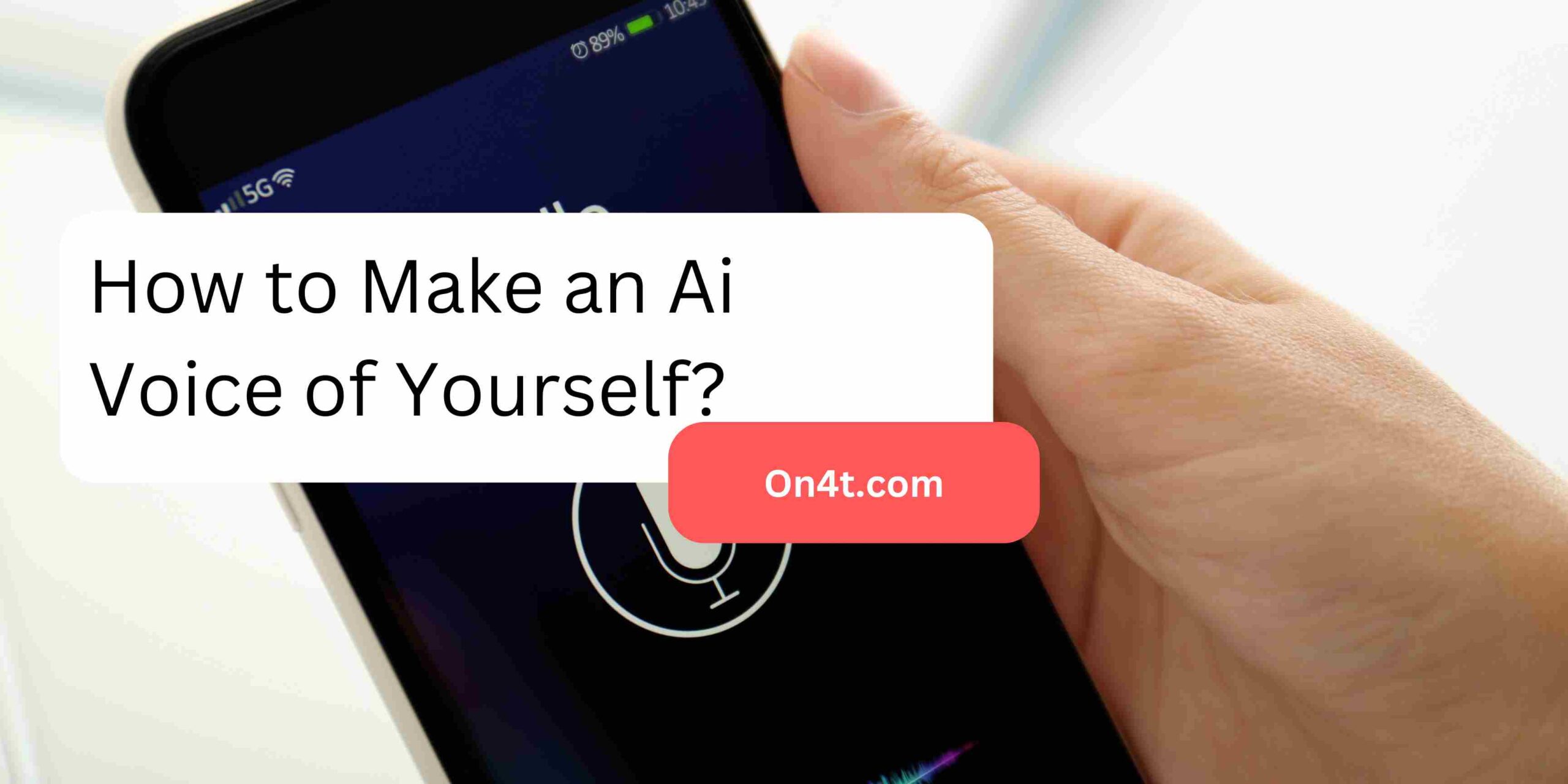
VoxCeleb
VoxCeleb is a comprehensive database designed for training AI voice models. It contains thousands of speech samples from celebrities, enabling developers to create accurate and diverse AI voices. By utilizing this database, you can enhance the quality and realism of your AI-generated voice, making it sound more natural.
Descript
Descript is a powerful voice cloning and editing tool. It allows you to record, transcribe, and edit your voice easily. With its Overdub feature, you can create an AI version of your voice. This tool is perfect for content creators who want to generate high-quality audio quickly.
iSpeech
iSpeech provides robust text-to-speech and voice cloning services. It allows you to create a custom AI voice that mimics your own. With its user-friendly interface, you can convert text to speech in your voice, making it ideal for personal and professional use.
Resemble AI
Resemble AI offers advanced features for creating custom AI voices. It allows you to record your voice, and then it uses machine learning to create a digital replica. This tool also supports real-time voice synthesis, making it versatile for various applications like podcasts, videos, and customer service.
Step-by-Step Guide: How to Make an AI Voice of Yourself
Recording Your Voice
Start by recording your voice. Use a high-quality microphone in a quiet environment. Record various sentences, emotions, and tones to give the AI a good range to learn from. Aim for at least 30 minutes of clear, varied speech.
Choosing the Right Software
Research and choose the right software for voice cloning. Some popular options include Resemble AI, Lyrebird, and iSpeech. Look for software that fits your needs, offers good quality, and has positive reviews.
Uploading and Training
Upload your voice recordings to the chosen software. Follow the software’s instructions to start the training process. This typically involves the AI analyzing your voice data and learning to mimic it.
Fine-Tuning and Testing
Once the initial training is done, fine-tune the AI voice. Adjust settings and parameters to enhance accuracy. Test the AI by generating sample audio and comparing it to your original recordings. Make necessary adjustments until you are satisfied with the result.
Applications of Your AI Voice
- Personal Virtual Assistants: Create a personalized AI voice to interact with you and others, enhancing user experience with a natural-sounding assistant.
- Audiobook Narration: Use your AI voice to narrate books, allowing you to produce audio content effortlessly without the strain of long recording sessions.
- Customer Service: Implement your AI voice in customer support systems to provide consistent, friendly, and professional interactions with customers.
- Business Presentations and Advertisements: Enhance your business communications by using your unique AI voice in presentations and marketing materials, adding a personal touch to your brand.
- Learning Opportunity: Discover how to make an AI voice of yourself to unlock new possibilities in digital interaction and content creation, making your online presence more engaging.
Best Alternaative
On4t TTS is a fantastic choice if you are looking for the best alternative for text-to-speech services. It offers over 500 human voices and supports more than 140 languages. You can also find different accents to suit your needs. People Ask for How to Make an Ai Voice of Yourself instead of tis you can use on4t tts.
Wondering how to make an AI voice of yourself? On4t TTS makes it simple and easy. You can select from a wide range of voices to create a voice that closely matches your own. With so many options, you can find the perfect fit.
Using On4t TTS is straightforward. Just type your text, choose a voice, and let the tool do the work. It’s a great way to create personalized audio content effortlessly.
FAQs
What is an AI voice of yourself?
An AI voice of yourself is a synthetic voice created using artificial intelligence technology. It mimics your voice patterns, tone, and speech characteristics, allowing you to generate spoken content without recording yourself.
How can I create an AI voice of myself?
To create an AI voice of yourself, you typically need to use a specialized AI tool or platform. These tools analyze recordings of your voice to build a model that can then generate speech that sounds like you.
What do I need to get started?
You’ll need a computer or smartphone, a reliable internet connection, and access to an AI voice generation service. Some platforms may require you to record a set of audio samples to train the AI model.
Is it safe to use AI to create my voice?
Yes, using AI to create your voice is generally safe. However, be mindful of how you use your AI-generated voice to ensure it aligns with ethical guidelines and legal considerations in your jurisdiction.
Conclusion
Creating an AI voice of yourself is easier than ever with today’s technology. By following the right steps, you can have a digital version of your voice for various uses. Recording clear samples and using advanced software are key.
On4t TTS stands out as the best and most affordable option. It offers excellent quality and ease of use. Give it a try and experience the future of personalized AI voice technology. It’s a smart, cost-effective choice for anyone wanting their unique voice in the digital world.