Have you ever watched a video and wished you could add your own personal touch to it? Video drawing is a creative way to enhance your videos and engage your audience in a unique way.
In this article, we will explore what video drawing is, the tools needed to get started, and how to draw on videos using different techniques. We will also discuss the benefits of drawing on videos and the potential challenges you may face.
So, grab your drawing tablet and stylus, and let’s get started!
What Is Video Drawing?
Video drawing is a creative process that involves adding illustrations, marker highlights, coloring effects, and animations to videos, often used in tutorial videos for educational content and artistic expression.
This technique allows artists to demonstrate drawing techniques, like shading, perspective, or creating intricate details in a step-by-step process, making it easier for viewers to grasp each artistic element.
Through the use of digital tools like drawing tablets and software applications, video drawing provides a dynamic platform to showcase various artistic styles and approaches. By combining visual storytelling with instructional content, these videos not only educate but also inspire creativity and encourage viewers to explore their own artistic expression.
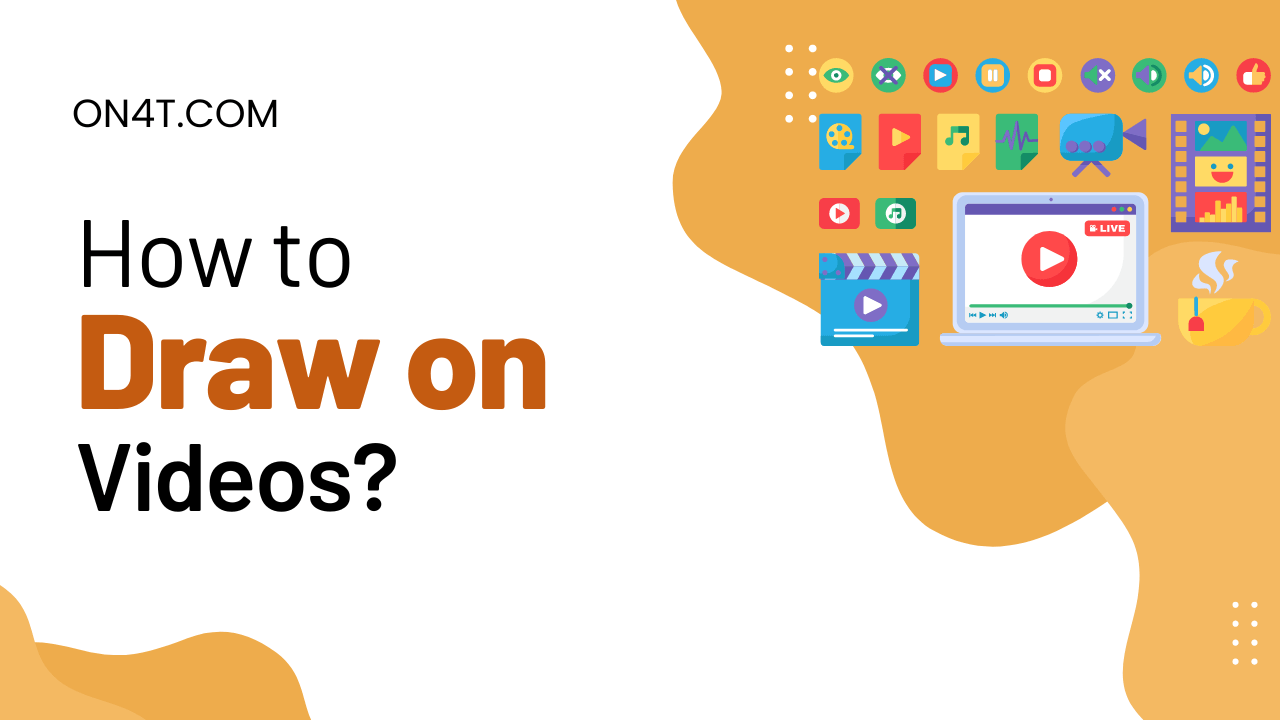
What Are The Tools Needed For Drawing On Videos?
To draw on videos effectively, you will require specific tools such as video editing software, a drawing tablet, and a stylus or pen to enhance the visual elements of your projects.
Video editing software plays a crucial role in adding animated drawings to videos by providing tools for layering, effects, and blending options. Drawing tablets, like Wacom or Huion, offer precision and pressure sensitivity for a more natural drawing experience, allowing digital artists to create intricate animations. Pairing the tablet with advanced software programs such as Adobe Animate or Toon Boom Harmony enables users to bring their drawings to life through various digital techniques like frame-by-frame animation or vector-based drawing. These tools facilitate the creation of engaging visual content that captivates audiences in the realm of animation.
Video Editing Software
Video editing software plays a crucial role in the drawing process on videos, offering features like layers, timeline editing, and creative effects that enhance the overall visual appeal of the content.
These tools within video editing software allow creators to manage different elements of their videos in a more organized way. Layer management enables users to overlay images, text, and graphics smoothly within the video frame, providing a professional touch to the visual presentation. Timeline adjustments come in handy for precise editing, enabling seamless transitions and synchronization of various clips. The array of creative effects available in such software adds a layer of sophistication and uniqueness to the videos, making them visually engaging for the audience.
Drawing Tablet
Utilizing a drawing tablet is essential for precise and detailed drawing on videos, providing digital capabilities and seamless integration with drawing software and animation tools.
These tablets offer a wide range of digital functionalities that enhance the artist’s creative process, such as pressure sensitivity, allowing for varying line thickness and opacity levels. The compatibility of drawing tablets with popular software like Adobe Photoshop and Illustrator streamlines the workflow and provides a familiar platform for artists to work on.
They are invaluable tools for graphic design projects, enabling the creation of intricate designs with ease and precision. For animation, drawing tablets facilitate fluid movement techniques and enable precise control over each frame, resulting in professional-looking animations.
Stylus or Pen
A stylus or pen is a versatile tool that aids in adding intricate details and artistic touches to videos, allowing for diverse drawing styles and creative expressions in digital drawing projects.
These pen tools play a crucial role in video drawing by offering precise control over lines, textures, and shading, enabling artists to experiment with various techniques such as sketching, coloring, and blending.
Depending on the type of stylus used, artists can achieve effects ranging from fine lines for detailed illustrations to broad strokes for expressive sketches. The pressure sensitivity of styluses allows for nuanced brush strokes and varying line thickness, enhancing the quality and depth of digital artwork.
How To Draw On Videos?
Drawing on videos involves a series of steps starting with importing the video into editing software, creating a new layer for drawing, using drawing tools to annotate or sketch, and adjusting settings for size and opacity.
To refine your drawing techniques on videos, it’s essential to choose appropriate software tools that offer a variety of brushes, colors, and effects for customization. As you start drawing, consider the speed and precision required for each stroke, especially for detailed annotations.
Familiarize yourself with video editing steps like trimming, splitting, and merging clips to ensure a seamless integration of drawings. Experiment with different drawing styles and techniques to find what works best for your content, and don’t hesitate to explore advanced features for more creative possibilities.
Import Video Into Editing Software
The initial step to draw on videos is importing the video footage into video editing software for further enhancement and editing to prepare it for the drawing process.
- Ensuring that the video recording quality is optimal is crucial at this stage, as it forms the foundation for the drawing and editing phases.
- Before beginning the drawing process, it’s essential to adjust elements such as brightness, contrast, and saturation to enhance the visual appeal of the footage.
- Sharpening the video and adjusting its color grading can significantly impact the final result.
This meticulous attention to detail during the enhancement phase sets the stage for seamless integration of drawings into the video content, resulting in a polished and professional end product.
Create A New Layer For Drawing
Once the video is imported, creating a new layer dedicated to drawing is essential, allowing for non-destructive edits and seamless integration with animation and digital drawing software.
Layers play a crucial role in video editing by providing a structured way to organize different elements of the project. This enables editors to work on specific components without affecting the rest of the video, making the editing process more efficient and flexible.
With the ability to adjust each layer independently, artists can fine-tune details, incorporate animations seamlessly, and experiment with various visual effects. Utilizing digital tools and animation software on separate layers enhances the creativity and precision in editing, resulting in visually stunning and engaging final videos.
Use Drawing Tools To Annotate or Sketch
Utilize drawing tools within the software to either annotate key points or sketch out illustrations, enhancing the video with creative elements like motion graphics and visual effects.
By incorporating drawing techniques in video creation, one can bring static content to life with dynamic visuals. For annotations, use varying line thickness and colors to highlight important details effectively. When sketching illustrations, consider layering to create depth and dimension.
Motion graphics add a captivating dynamic to the video, making it more engaging. Experiment with different drawing styles and effects to find a unique visual language that resonates with the audience. These visual elements not only enhance the overall aesthetics but also help in conveying complex information in a simplified manner.
You can also try out: On4t image compressor
Adjust Drawing Settings (Size, Opacity, etc.)
After applying drawings, adjust settings such as size, opacity, and effects to refine the visual impact of the drawings within the video, enhancing the overall presentation.
By tweaking the size of the drawings, you can ensure they are proportionate and well-suited to the video frame, maintaining a harmonious composition. Adjusting opacity levels allows for the artwork to seamlessly blend with the background, preventing it from overpowering other visual elements. Incorporating effects like shadows, glows, and outlines can add depth and dimension to the drawings, making them more dynamic and engaging for the audience. These settings play a crucial role in achieving a polished and professional look, elevating the visual appeal of the video content.
What Are The Different Drawing Techniques For Videos?
- Various drawing techniques can be employed in videos, including frame-by-frame drawing, live drawing directly on videos, and incorporating pre-drawn images or graphics for added visual appeal.
Frame-by-frame drawing involves creating each frame individually, allowing for precise control over the animation process. This method is commonly used in traditional hand-drawn animations to achieve smooth and fluid motion.
Live drawing directly on videos adds a dynamic and interactive element, as artists can engage with the audience in real-time, enhancing the viewing experience. Incorporating pre-drawn elements such as graphic overlays can add depth and complexity to the visuals, making the video more engaging and visually appealing.
Frame-by-Frame Drawing
Frame-by-frame drawing involves creating individual frames sequentially, often used in animation software for precise motion tracking and detailed visual effects in videos.
This meticulous process allows animators to bring characters and scenes to life by carefully crafting each frame to convey movement and tell a story. Animation software like Adobe Animate and Toon Boom Harmony offer tools specifically designed for frame-by-frame animation, enabling artists to easily draw and manipulate each frame.
Utilizing motion tracking techniques, animators can ensure smooth transitions between frames, creating seamless and dynamic visual sequences. Through frame-by-frame drawing, animators have full control over the timing and fluidity of movements, resulting in captivating and engaging animations.
Live Drawing On Video
Live drawing on videos involves real-time sketching or annotations directly on the video content, utilizing video effects and screen recording to capture the creative process within the video editing interface.
This dynamic technique allows creators to interact with their audience by showcasing the development of visuals in an engaging manner. Real-time sketching enables artists to demonstrate their skills as they draw, providing viewers with an immersive experience. Integrating video effects enhances the overall presentation, adding a layer of creativity and professionalism to the final product. Screen recording functionalities play a crucial role in capturing the entire process, making it accessible for viewers to witness the creation from start to finish. This combination of features opens up a world of possibilities for content creators looking to produce captivating visual content.
Pre-drawn Images or Graphics
Incorporating pre-drawn images or graphics into videos offers a quick and effective way to enhance visual content, utilizing drawing tricks and visual elements to captivate the audience.
These pre-drawn elements can add depth and creativity to the video, elevating its overall quality. By strategically placing them throughout the footage, creators can create a more engaging viewing experience for their audience.
Whether it’s using unique drawing styles like sketching, cartooning, or infographics, these graphics can effectively convey information in a visually appealing manner. Video editing techniques such as animation, transitions, and overlays can further enhance the storytelling aspect of the video, making it more dynamic and memorable for the viewers.
What Are The Benefits Of Drawing On Videos?
Drawing on videos offers several benefits, enhancing visual explanation, adding a personal touch to videos, and increasing engagement through compelling storytelling and visual elements.
Incorporating drawings in video production can also contribute to a more immersive viewing experience for the audience. By intertwining hand-drawn elements into the visual storytelling process, creators can effectively convey complex ideas in a simplified and engaging manner. These graphics can serve as visual aids to highlight key points, making the content more digestible and memorable.
Drawings can inject creativity and personality into videos, making them stand out and resonate with viewers on a deeper level. Utilizing drawings in videos not only enriches the narrative but also fosters a stronger connection with the audience.
Enhances Visual Explanation
Drawing on videos enhances visual explanation by incorporating illustrations and graphics, enriching the overall video creation process with elements of graphic design and visual storytelling.
By integrating these visual elements, videos become more engaging and easier for viewers to comprehend complex information. Illustrations play a crucial role in simplifying abstract concepts and making them accessible to a wide audience, while graphic design elements add aesthetic appeal and reinforce brand identity. Visual storytelling techniques help create a narrative thread that keeps viewers invested in the content, ensuring that the message is not only seen but also deeply understood.
Adds Personal Touch to Videos
Adding drawings imparts a personal touch to videos, showcasing artistic expression and creativity, while also requiring video editing skills and proficiency with drawing software.
The infusion of hand-drawn elements into videos not only enhances their visual appeal but also allows for unique storytelling techniques, breathing life into concepts and ideas.
Artistic expressions through drawings can convey emotions and messages in a distinct manner, creating a deeper connection with the audience.
Incorporating hand-drawn elements often demands a meticulous approach to video editing to seamlessly integrate them with the overall narrative flow.
This blend of artistic flair and technical finesse highlights the importance of balancing creativity with technical proficiency in creating compelling video content.
Increases Engagement and Interest
Drawing on videos increases audience engagement and interest, particularly in video production and motion graphics, contributing to the effectiveness of instructional videos and engaging storytelling.
The use of drawing techniques in videos not only enhances visual appeal but also plays a crucial role in capturing the viewer’s attention. By incorporating hand-drawn elements into motion graphics, creators can add a unique and personal touch to their content, making it more relatable and engaging. Drawing in instructional videos helps simplify complex concepts, making learning more accessible and enjoyable for the audience. This creative approach to storytelling through illustrations further immerses viewers in the narrative, creating a compelling and memorable viewing experience.
What Are The Potential Challenges Of Drawing On Videos?
While drawing on videos offers numerous benefits, it also presents challenges such as the requirement of time and skill, the need for proper implementation to avoid distractions, and limitations in suitability for all video types.
Creating engaging and visually stimulating drawings in videos requires a significant time investment, especially when striving for high quality. The skill level necessary to bring drawings to life on screen can be daunting for those new to the practice.
Distractions can also pose a challenge, with potential interruptions affecting the creative flow. Not all video formats may be conducive to showcasing intricate drawing processes, posing limitations on the content that can be effectively presented through this medium.
Requires Time and Skill
Drawing on videos demands a significant investment of time and skill to master the drawing process and incorporate effective video editing tricks seamlessly into the content.
To excel in this creative endeavor, one must hone their drawing skills to bring ideas to life in a visually engaging manner. Understanding video editing techniques is equally vital as it enhances the overall aesthetic appeal and narrative flow of the video. Optimizing the creative workflow by efficiently organizing the drawing process and video editing tasks can significantly streamline the production process and result in high-quality visual content.
May Not Be Suitable For All Types of Videos
Drawing may not be suitable for all types of videos, requiring consideration of factors like video presentation style, compatibility with software tools, and integration with animated overlays for visual coherence.
Incorporating drawings in videos can be particularly effective for educational content or tutorial videos where visual aids help in conveying complex information. It adds an interactive element, engaging the audience and enhancing retention.
For storytelling or promotional videos, excessive drawing may distract viewers from the main message. The choice of software tools plays a vital role in the quality of the drawn elements and their compatibility with the overall video design. Balancing the use of drawings with other visual elements like text, images, and animations is crucial for a cohesive and professional-looking video presentation.
Can Be Distracting If Not Used Properly
Improper use of drawing on videos can be distracting to viewers, underscoring the importance of utilizing drawing techniques properly to maintain audience engagement and maximize the video editing capabilities.
By employing effective drawing methods, creators can not only enhance the visual appeal of their content but also ensure a seamless flow that keeps the audience captivated.
Proper implementation of drawing techniques not only maintains visual coherence but also adds a layer of creativity to the video production process. It is crucial to strike a balance between engaging content and smooth execution to prevent distractions that may arise from poorly integrated drawings.
When done correctly, drawing in videos can serve as a powerful tool to convey complex ideas and add an interactive element that resonates with viewers.
Frequently Asked Questions
How do I draw on videos using my computer?
To draw on videos using your computer, you will need a video editing software that has a drawing or annotation tool. Open the video in the software, select the drawing tool, and use your mouse or a drawing tablet to draw on the video. Save the changes when you’re done.
Can I draw on videos using my smartphone?
Yes, there are many apps available on both iOS and Android that allow you to draw on videos. Some popular options include Adobe Premiere Rush, Kinemaster, and iMovie. Simply download the app, import your video, and use the drawing tool to add your desired effects.
Are there any free options for drawing on videos?
Yes, there are several free video editing software that offer drawing and annotation tools. Some popular choices include OpenShot, Shotcut, and Blender. These programs may have a learning curve, but they are great for basic video editing and drawing functions.
How can I make my drawings stand out on videos?
To make your drawings stand out on videos, you can use a contrasting color or adjust the opacity to make them more visible. You can also experiment with different drawing styles and techniques, such as using a neon effect or creating a time-lapse of your drawing process.
Is it possible to draw on videos in real-time?
Yes, some video editing software, such as Adobe Premiere Pro, allow you to draw on videos in real-time. This is useful for live streaming or recording a tutorial where you can interact with your audience and make annotations on the video as you go.
Can I erase or edit my drawings on videos after they have been saved?
Yes, if you have saved your video with the drawings on it, you can still go back and edit or remove them. Simply open the video in the video editing software you used to draw on it, select the drawing tool, and make the desired changes or remove the drawings completely.