Hiding your followers on TikTok means keeping the list of people you follow and those who follow you private. Sometimes, you might not want others to see who you are connected with on TikTok. It’s a way to protect your privacy and keep your account more secure.
In this article, we will discuss How to Hide Followers on TikTok. You will learn simple steps to make your followers list private, so only you can see it. This guide will help you control who can view your TikTok connections easily.
3 Methods to Hide Followers on Tiktok
Keep Your Account Private
To keep your TikTok followers hidden, the best way is to make your account private. When your account is private, only the people you approve can follow you and see your content.
Step-by-Step Guide
- Open TikTok and go to your profile.
- Tap the three lines in the top right corner to access settings.
- Select “Privacy.”
- Toggle on the “Private account” option.
Now, only approved followers can see your content and follower list.
Block People You Don’t Want
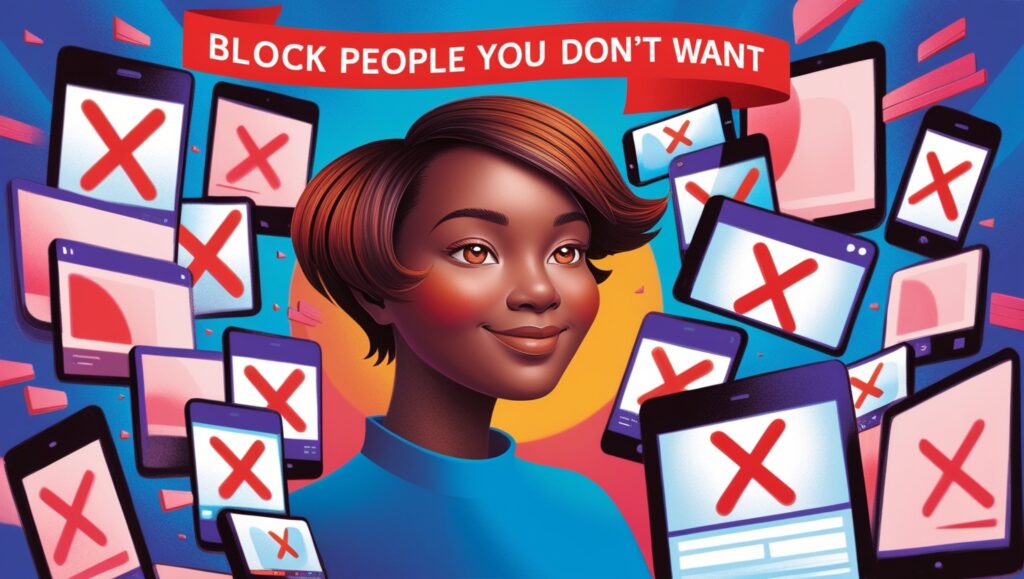
If you want to keep certain people from seeing your followers, blocking them is a good option. Blocking someone removes them from your followers and stops them from accessing your profile.

Step-by-Step Guide
- Open TikTok and find the profile of the person you want to block.
- Tap on the three dots in the top right corner of their profile.
- Select “Block” from the menu.
Confirm your choice, and they will no longer see your profile or followers.
Control Who Sees What You Do
You can control who sees your activity on TikTok, like who views your followers, likes, and videos. Adjusting these settings lets you decide what others can see.
Step-by-Step Guide
Go to your TikTok profile and access the settings by tapping the three lines.
- Select “Privacy” from the menu.
- Scroll down to find options like “Who can see your likes” and “Who can see your following list.”
- Choose “Only Me” or “Friends” to restrict access.
Now, you control who can see your followers and other activities.
FAQs
Can I hide my followers on TikTok?
No, TikTok does not allow users to hide their followers list.
Can I make my followers list private on TikTok?
TikTok does not offer an option to make your followers list private.
Is there a way to prevent others from seeing who I follow on TikTok?
No, TikTok does not allow users to hide who they follow.
Can I control who follows me on TikTok?
Yes, you can set your account to private to control who can follow you.
Conclusion
Hiding your followers on TikTok helps keep your account private and secure. It allows you to control who sees your activity and interactions. By managing your privacy settings, you can choose who follows you and who can see your follower list. Taking these steps ensures your TikTok experience is safer and more focused on what you enjoy sharing.