Google Text to Speech changes text into speech using AI. It has many voices and languages, helping different people use it easily.
In this article, we will talk about what Google Text to Speech does well and where it falls short. We’ll also look at other options like On4t Text to Speech, and see how it compares.
Review of Google text to speech review
Google Text to Speech is a tool that reads out text for you. It’s like having someone read a book or a webpage aloud. This is really handy for when you’re busy doing something else but still want to ‘read’ or if you have trouble seeing the text.
The great thing about Google’s tool is that it’s easy to use. You can find it in lots of different apps and on many devices, but it works best with Android. The voice sounds quite real, but it’s not perfect. You can’t change it much to suit what you like.
In short, Google Text to Speech is good for listening to text easily. It’s not complicated, and it speaks clearly. But, it could be better with more voice choices.
Features Google text to speech
Google Text to Speech helps you talk to machines easily. It has many good features. These features make it easy for everyone to use, even if you speak different languages or have trouble seeing. It works well with many apps and websites, making it very handy for all kinds of users.
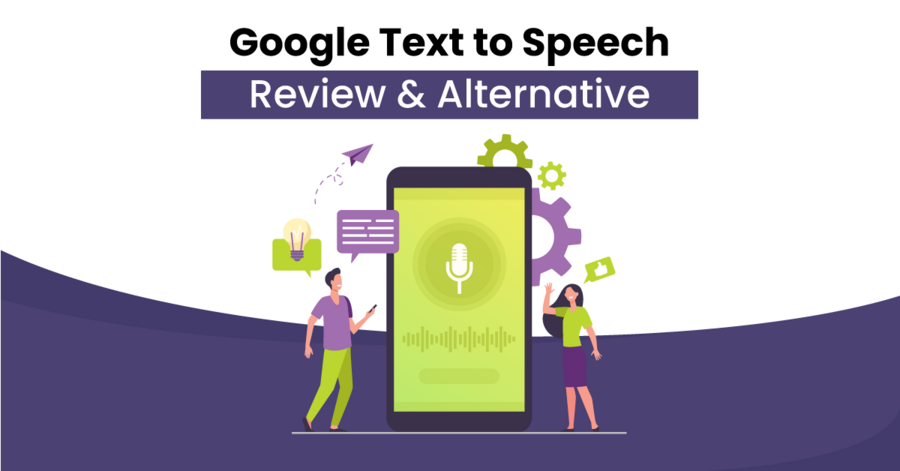
Text Highlighting
Google Text to Speech has a cool feature where it lights up the words as it reads them. This is great for people who find reading tough. You can see and hear the words at the same time. It helps you understand better and makes reading fun and easy.
Voice Quality
Google’s Text to Speech sounds very real. It has more than 220 voices made by smart AI. These voices sound just like people and are not robotic. This makes listening to them feel more natural and pleasant, especially when you need clear and lifelike talking in apps.
Multilingual Assistance
This tool can speak and understand over 60 languages. That’s a big help for people all over the world. You can use it in your language, making it easier to learn or do business with people from different places. It’s like having a translator that can read out loud in many languages.
Enhanced Accessibility Options
For people who have a hard time seeing, Google Text to Speech is a great help. It reads out text from apps and websites. This means people with visual challenges can hear what’s on the screen and use digital stuff more easily. It’s a big step in making tech good for everyone.
Accessibility Integration
You can use Google Text to Speech with lots of different apps and websites. It fits right in and works smoothly. This is super helpful for people who need to hear text spoken out loud. They can have this help in all sorts of digital places, making tech easier to use.
Disadvantages of Google Free TTS
Google Text to Speech helps turn text into speech. But, it’s not perfect. It has some limits. We will talk about these limits. They are about not having many voice options and working mainly on Android devices. Knowing these things helps you choose better.
Limited Voice Variety
Google Text to Speech doesn’t let you choose many different voices. You can’t make the voice sound unique. This is not good if you want a special kind of voice. The voices you get are just the basic ones. They might not be what you need.
Device Limitations
Google Text to Speech is mostly for Android devices. If you don’t use Android, like if you have an iPhone or a computer, this can be a problem. It means you can’t use it on all devices. This makes it less useful for people who have different kinds of devices.
Alternatives to Google Text to Speech
There are many other text-to-speech tools besides Google Text to Speech. These include Speechify, IBM Watson Text-to-Speech, Amazon Polly, and On4t Text to Speech. Each one has its own special features. Let’s look at what makes each one stand out.
Speechify
Speechify is easy to use. It turns text into speech that sounds real and is easy to understand. It’s great for everyday use, like reading books or articles aloud. Its simplicity and clear speech make it a popular choice.
IBM Watson Text-to-Speech
IBM Watson Text-to-Speech is known for its smart technology. It offers many different voices and languages, making it good for business or tech needs. It’s precise and can handle detailed text, which is helpful for professional use.
Amazon Polly
Amazon Polly uses advanced learning to create speech that sounds like a real person. It can express emotions, which makes the speech more engaging. This feature is great for making audio content that feels more alive and connected.
On4t Reality-Based Text to Speech
On4t stands out with its high-quality, customizable voices. It offers unique features like voice cloning and various voice options. It’s easy to use and works for both personal and business needs. On4t also supports many languages and different types of text, making it a versatile choice.
Google Free TTS vs. On4t TTS
On4t Text to Speech offers something special compared to Google’s Free TTS. It’s not just about reading text out loud. On4t goes beyond, making sure you get voices that sound real and fit exactly what you need. Think of it like having a personal voice artist ready to speak your words.
While Google’s tool is good, On4t gives you more. You can pick from a wide range of voices and even make them sound like you or someone you know. This means your messages or content can feel more personal and engaging. Plus, On4t is really easy to use, making it a great choice for anyone, whether you’re tech-savvy or not. It’s these cool features that make On4t a better pick over Google Free TTS.
Features of On4t TTS
Voice Customization
On4t Text to Speech stands out with its exceptional voice customization. This feature allows users to tailor the voice output to fit their specific needs. Whether it’s adjusting the tone, pitch, or speed, users have complete control. This flexibility is a game-changer, especially for content creators who need a personalized touch in their audio.
Voice Cloning
Voice cloning is one of On4t’s most innovative features. It allows users to replicate any voice, making their content unique and relatable. This advanced technology opens new doors for creativity and personalization. Imagine having your blog read in a familiar voice – it adds a whole new level of engagement.
Various Voice Choices
In comparison to Google’s offerings, On4t provides a wider array of voice choices. This variety ensures that every user finds the perfect voice for their content.It provides 500+ high-quality AI voices with multiple accents and languages, allowing users to select the voice that best suits their needs. Whether it’s a different accent or a specific tonal quality, On4t has got you covered. This diversity in voices caters to a global audience, making your content universally appealing.
User-Friendly Interface
Ease of use is at the heart of On4t Text to Speech. The interface is designed to be intuitive, even for those who are new to text-to-speech technology. This means less time figuring out how to use the tool and more time creating quality content. On4t understands that simplicity is key.
High-Quality Audio Output
On4t takes pride in delivering high-quality audio output. The clarity and natural sound of the speech make the listening experience enjoyable. This superior audio quality ensures that your content is not just heard, but also appreciated. It’s about giving your audience the best auditory experience.
Multilingual Support
On4t’s multilingual support is impressive. Catering to a wide range of languages,140+ languages, allowing users to translate Text into speech.It ensures that your content is accessible to a global audience. Whether it’s for educational material or international marketing, On4t breaks language barriers, making your content truly inclusive.140+ languages, allowing users to translate Text into speech.
Flexible Input Formats
The versatility of On4t Text to Speech is evident in its flexible input formats. Whether it’s text files, web pages, or emails, On4t can convert various formats into speech. This flexibility makes it an invaluable tool for diverse content types, enhancing accessibility and convenience for users.
Comparative Analysis: Google Free TTS vs. On4t TTS
Google Free TTS works well for basic text-to-speech needs and is a solid choice for Android users. However, it lacks customizable voice options. On the other hand, On4t TTS offers much more flexibility. It allows you to alter voices to fit your style, a feature not available with Google. Additionally, On4t’s unique voice cloning feature enables you to create a specific tone for your content.
On4t is also user-friendly and compatible with various platforms, not just Android. The audio quality is superior, ensuring that your content sounds natural and engaging. For those seeking customization and versatility, along with high-quality sound, On4t TTS clearly stands out as the preferred choice.
FAQs
What makes On4t Text to Speech different from Google’s free version?
On4t offers more voice customization options, including a unique voice cloning feature. It’s also versatile, working on various platforms, not just Android, and provides high-quality, clear audio.
Can I use On4t Text to Speech on devices other than Android?
Yes, unlike Google’s free text-to-speech which is primarily for Android, On4t Text to Speech is designed to work on multiple platforms, making it more accessible for different users.
Does On4t Text to Speech have better sound quality than Google’s free version?
Yes, On4t is known for its high-quality, clear sound, which makes the content more engaging and natural compared to the standard output from Google’s free text-to-speech.
Is On4t Text to Speech user-friendly for beginners?
Absolutely, On4t is designed with a user-friendly interface, making it easy for beginners to navigate and use effectively.
Conclusion
On4t’s text to speech tool is a better choice than Google’s free version. It lets you change voices more and has a special feature for copying voices. This is great for many needs and works on more than just Android.
Its easy design and clear sound make your content stand out. For a text-to-speech tool that does more, On4t is the top pick.