Finding the streamkey for TikTok Live is important if you want to stream using external software. The streamkey allows you to connect tools like OBS or Streamlabs to TikTok, so you can share your live stream with your audience. Without the streamkey, it’s not possible to set up these tools for live streaming on TikTok.
In this article, we will discuss Where to Find Streamkey TikTok Live. You will learn step-by-step how to locate the streamkey and start streaming on TikTok using external software. This guide will help you get started quickly and easily.
What is a Stream Key?
A stream key is a special code used to start live streaming on platforms like TikTok. It helps connect your live video to the right place online. Without it, your stream won’t go live.
To use a stream key, you need to enter it into your streaming software. This tells the software where to send your live video.
If you’re wondering where to find the stream key for TikTok live, you usually get it from the live stream settings on the TikTok website or app. Make sure to keep it safe and don’t share it with others.
How to Find Your Tiktok Stream Key?
- Open TikTok: Start the TikTok app on your phone.
- Go to Profile: Tap your profile icon at the bottom-right.
- Open Settings: Tap the three dots or lines in the top-right. Choose ‘Settings and Privacy.’
- Find Live: Tap ‘Live’ or ‘Go Live.’
- Get Stream Key: Tap ‘Stream Key’ or ‘Stream Settings’ to see your stream key.
- Copy Key: Copy the stream key for your streaming software.
Criteria to Get the Stream Key?
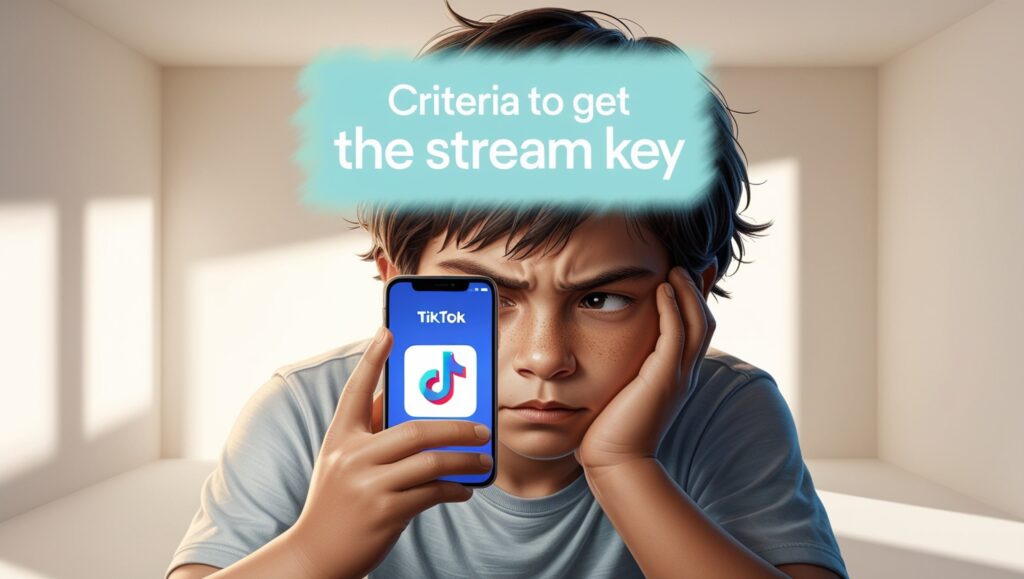
To get a stream key for TikTok Live, you need to have a certain number of followers. TikTok usually requires you to have at least 1,000 followers to start live streaming. This helps ensure that you’re sharing content with a decent audience.

Another important thing is to follow TikTok’s community guidelines and rules. Make sure your account is in good standing and doesn’t have any violations. This will increase your chances of getting access to the stream key.
If you’re wondering where to find the stream key for TikTok Live, you should look in the app’s live stream settings. Once you meet the criteria, you’ll get the option to start a live stream and find your stream key in the setup menu.
FAQs
What is a Streamkey on TikTok Live?
A Streamkey is a unique code needed to broadcast live content from third-party streaming software.
Where can I find my TikTok Live Streamkey?
You can find your Streamkey in the TikTok Live dashboard under the streaming settings.
Can I get a Streamkey without a TikTok Pro account?
No, you need a TikTok Pro account to access the Streamkey for live streaming.
How do I use the Streamkey on TikTok Live?
Enter the Streamkey into your streaming software to start broadcasting live on TikTok.
Conclusion
To find your TikTok Live stream key, go to the TikTok app on your device. Open your profile, tap on “Live,” and look for the settings or stream options. Here, you’ll find the stream key you need.
This key is important for streaming your live videos. Keep it safe and use it to connect your broadcast software to TikTok easily.
P.S: If you are interested you can also check out the TikTok Trending tool which tells you the most trending people on tiktok daily on on4t’s trending tiktok tool.