Copying text from an image means taking words you see in a picture and turning them into text you can edit and save on your computer or phone. This is handy when you want to grab quotes or information without retyping everything.
In this article, we will discuss how to copy text from image? We’ll show you easy steps to turn pictures into words quickly, using tools that help you do it with just a few clicks.
Methods to Copy Text From Images
Using OCR (Optical Character Recognition) Tools
OCR tools help you copy text from images. They work by scanning the image and recognizing the letters and words. Many apps and websites offer OCR services for free. Just upload your image, and the tool will extract the text for you. It’s a simple way to get text from pictures without typing.
Using Built-in Smartphone Features
Smartphones today have features that let you copy text from images. For example, on an iPhone, you can use the “Live Text” feature. Just open the photo, tap on the text, and select “Copy.” On Android, you can use Google Lens. Open the image, tap the Lens icon, and select the text to copy. These features make it easy to learn how to copy text from images without extra apps.
Using Font Generators for Customized Text
On4t AI Text Summarizer
On4t AI Text Summarizer is a smart tool that helps you summarize long texts quickly. It uses advanced AI to create short and clear summaries. Perfect for saving time when reading big documents or articles.
Grammarly
Grammarly not only checks grammar but also summarizes texts. It helps you understand key points in articles, emails, and reports. Its AI makes sure you get clear and concise summaries without missing important details.
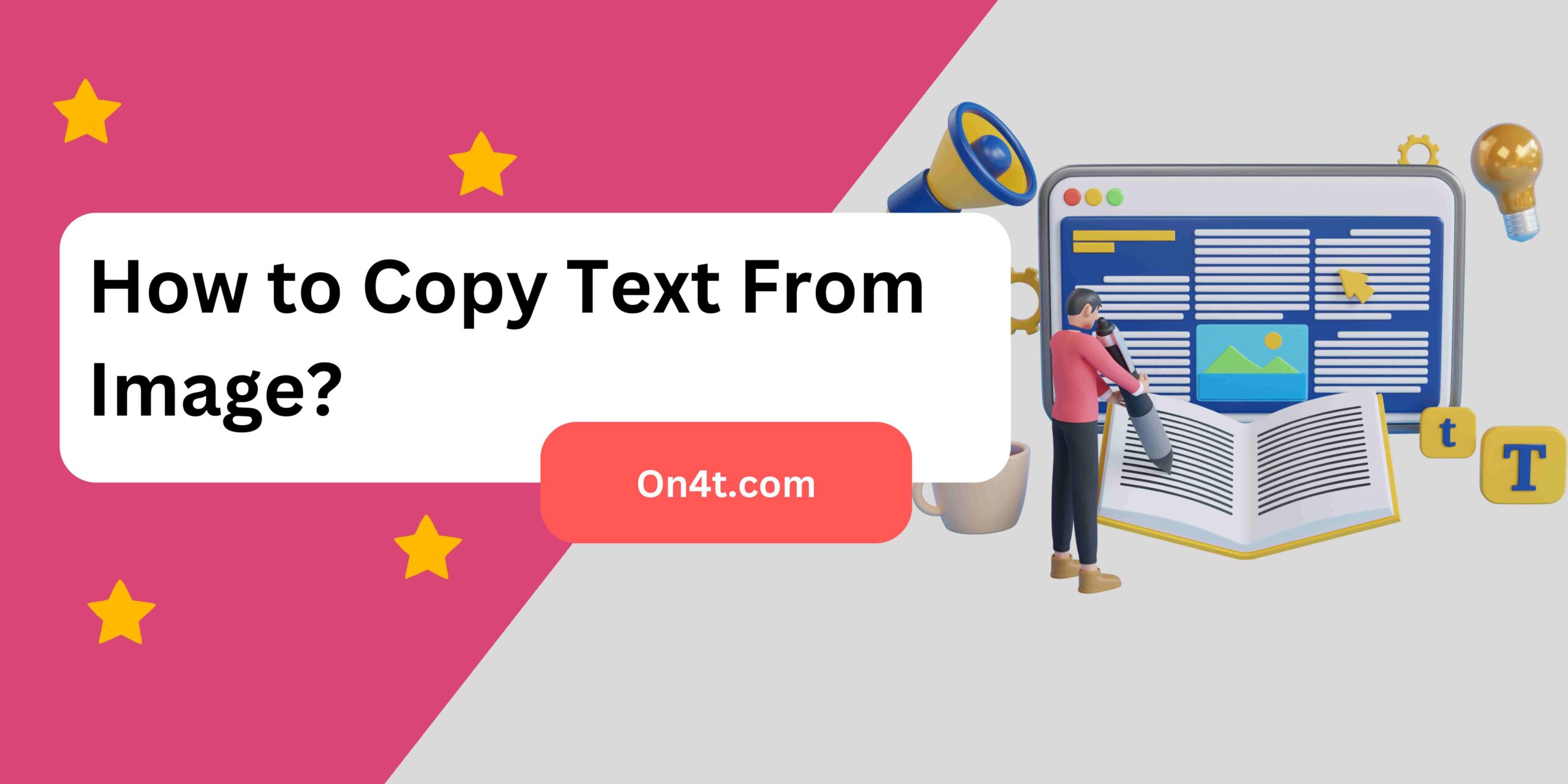
QuillBot
QuillBot is an AI tool that can summarize texts efficiently. It can take long passages and turn them into short, easy-to-read summaries. This tool is great for students and professionals alike.
SMMRY
SMMRY focuses on reducing text length while keeping the main points. It helps you get the gist of any article or document quickly. The AI works to ensure you understand the essential parts without extra fluff.
On4t AI Text Summarizer Tool

The On4t AI Text Summarizer Tool helps make reading easier. It takes long articles, papers, and books and shortens them to just the key points. This means you can understand the main ideas without reading everything.
You can choose how short you want the summary. Whether it’s one paragraph or ten, the tool adjusts to give you the right amount of detail. This is super helpful if you’re busy and need to learn quickly. Plus, it keeps the original meaning, so you don’t miss any important information.
Our tool saves a lot of time. Instead of spending hours reading, you can get the main ideas in minutes. It’s perfect for students, researchers, and anyone who reads a lot. And the best part? It’s free and you can use it as much as you want. Plus, it works great with tools like How to Copy Text From Image,making your research even easier.
FAQs
Can I extract text from a picture?
Yes, you can use OCR (Optical Character Recognition) tools or apps to convert text within images into editable text.
How does OCR work?
OCR technology scans the image, identifies characters using patterns, and converts them into machine-readable text.
What are some OCR tools I can use?
Popular OCR tools include Google Keep, Adobe Acrobat Reader, and online platforms like OnlineOCR.net.
Can I use OCR on my phone?
Yes, many mobile apps like Google Lens, Microsoft Office Lens, and CamScanner offer OCR functionality for text extraction on the go.
Conclusion
Copying text from an image is easy. You can use special apps or online tools. Just upload your image, and the tool will find the text for you. You can then copy and use it anywhere you want.
Using these tools saves time and makes things simple. Next time you need text from an image, try using a tool like AI text Summarizer. It makes the process fast and hassle-free.