Have you ever needed a quick email to receive messages without creating a permanent account? Temp-Mail Org is a platform that provides temporary email addresses to help you check mail securely and privately. It’s simple and perfect for one-time use.
In this article, we will discuss how to check mail on Temp-Mail Org. You’ll learn how to access the inbox and read messages sent to your temporary email address. We will also explain how to manage your temporary email efficiently for any immediate needs.
Visit Temp-Mail Org
To check your mail on Temp-Mail Org, first, visit their website. Open your browser and go to Temp-Mail Org. The homepage will load, showing a temporary email address. You can use this address to receive mails.
Once you’re on the homepage, you will see your temporary email. If you receive any mail, it will show up here. You can view or delete the messages at any time.
The site is easy to use. Just remember, your temp mail will disappear once you refresh the page. So make sure to check your inbox before the page is cleared.
I know the best alternative for this which is on4t temp mail generator it has a lot of options to it and receives temp mail quickly.
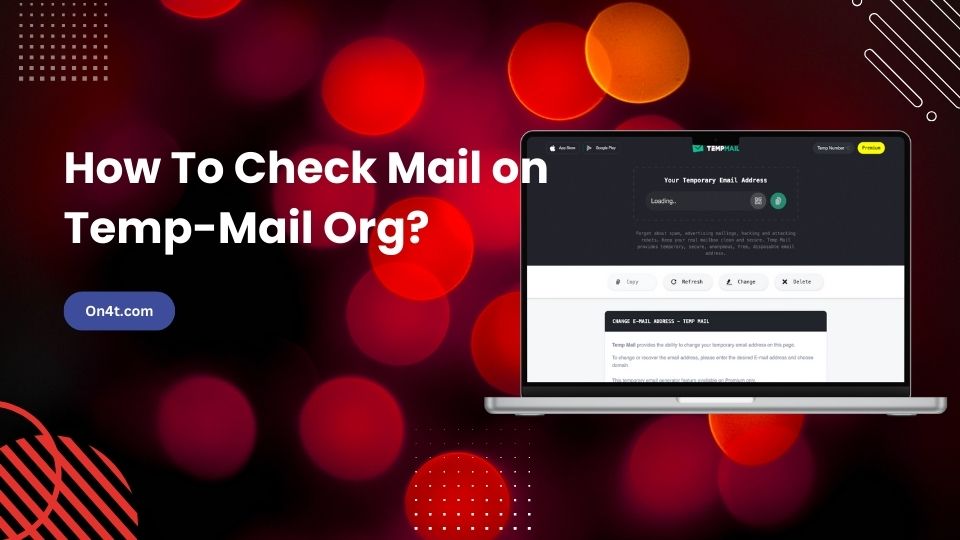
What To Do If Mail Doesn’t Appear?
If your mail doesn’t appear in your Temp-Mail inbox, follow these steps:
- Check your internet connection: Make sure your internet is working properly.
- Refresh the page: Sometimes, refreshing the Temp-Mail page can help load new emails.
- Wait a few minutes: There might be a delay in receiving the email. Wait for a couple of minutes and check again.
- Try using a different browser: Sometimes, using another browser can solve the issue.
- Ensure the sender has sent the email: Confirm with the sender that the email was sent to the right address.
Conclusion
Temp-Mail Org is a simple and effective tool for receiving emails temporarily without the need for a permanent address. By visiting their website, you can easily check your inbox and manage your temporary emails as needed.
If you face any issues with receiving emails, ensure your internet connection is stable, refresh the page, or wait a few minutes. You can also try a different browser or verify with the sender that the email was sent correctly.