Voice acting text-to-speech tools are changing the game in digital communication. These tools convert written text into spoken words, using various voices and intonations.
In this article, we will discuss the 5 best voice acting text-to-speech tools available. We’ll explore their features, usability, and how they can enhance your digital projects.
What is Voice Acting and its Importance?
Voice acting is when someone uses their voice to bring characters to life, narrate stories, or give information in media like cartoons, video games, and commercials.
It’s important because the voice actor’s tone, emotion, and style can make a character or message more relatable and engaging. Good voice acting can make stories more interesting and help listeners understand and connect with the content.
It’s not just about having a good voice, but also about being able to act and express feelings through voice. This skill is key in making audio-only content, like radio shows and podcasts, really stand out and capture the audience’s attention.
Top 5 Best Voice Acting Text To Speech Tools
1. On4t Text-To-Speech
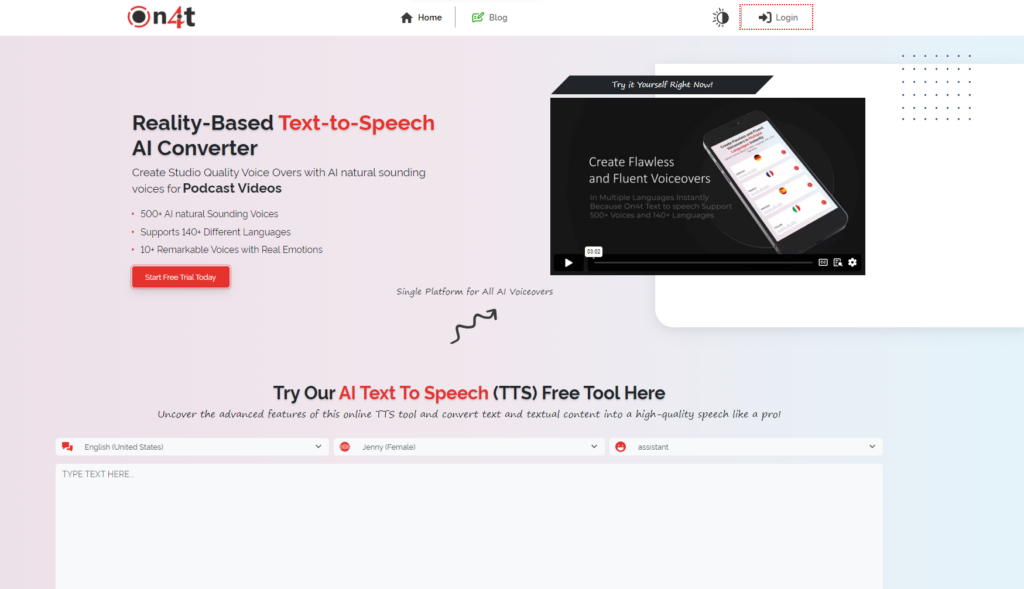
On4t Text-To-Speech offers tools for creating realistic voiceovers. These tools use advanced technology to turn written text into spoken words, sound like real human voices.

This makes them useful for various projects, like videos or presentations, where good voice acting is important. The voices can sound natural, making them great for professional use without needing actual voice actors. This simplicity and quality make them a top choice for many.
2. Natural Reader
Natural Reader is a text-to-speech tool. It turns written words into speech. This is great for voice acting because it sounds like a real person talking.
The tool has many voices and languages. You can choose different voices for your projects. It’s easy to use for voice acting in videos or readings.
This makes Natural Reader useful for making voiceovers. It helps people who want to add voices to their content without a real person.
3. Speechify
Speechify is a text-to-speech tool that can read out text with natural-sounding voices. It’s one of the best for voice acting because it uses AI to make the speech sound real. This makes it easy to listen to, like hearing a person talk.
The tool is handy for those who prefer listening over reading. It helps with learning, especially if you have trouble reading. Speechify turns written words into spoken ones, so it feels like someone is reading to you.
4. Murf AI
Murf AI is a tool that turns text into speech with voice acting. It’s like having an actor read your words. This is useful for videos, presentations, and other media.
The voices sound real and there are many to choose from. This makes your content more engaging and professional. It’s easy to use, even for beginners.
So, if you need a voice for your project, Murf AI can help. It’s a top choice for creating voice-overs with text.
5. Narakeet
Narakeet is a tool that turns text into speech, like a voice actor. It’s great for making videos or audio files. You type what you want to say, and it reads it out loud.
It’s easy to use and works online. You don’t need to download anything. Narakeet has many voices to choose from. This makes your videos or audio sound more real and interesting.
This tool is perfect if you need voices for your projects but can’t record them yourself. It’s quick and simple, and you get results fast.
10 Voiceover Tools for Voice Actors
1. Microphone
A microphone is a key tool for voice actors. It captures their voice clearly. Different mics suit different voices, so voice actors choose carefully.
Good mics reduce background noise. This makes the actor’s voice sound professional. It’s crucial for quality voiceovers.
Voice actors often use microphones in studios. But, with technology, they can also record from home. This flexibility helps them work on various projects easily.
2. Pop Filter
A pop filter is a handy tool for voice actors. It’s a screen that you put between you and the microphone. It stops strong air blasts, like from the letter “P”, from hitting the mic.
This helps make your voice sound clear and smooth, without harsh noises. It’s really useful for recording high-quality audio. So, it’s a must-have for anyone doing voiceovers.
3. Mic Stand or Boom Arm
Mic stands and boom arms are essential for voice actors. A mic stand is a pole that holds the microphone steady. It’s good for standing or sitting still. A boom arm is more flexible.
It attaches to a desk or stand and can move around. This helps voice actors find the best position easily. Both tools keep the mic in place, reduce noise, and help in recording clear sound.
4. Headphones
Headphones are crucial for voice actors using voiceover tools. They let you hear your voice clearly while recording. This helps in catching mistakes and improving pronunciation.
Good headphones also block outside noise. This makes your voice recordings clean and professional. They are a must-have for quality voiceover work.
5. Audio Interface
An audio interface is a device that helps voice actors record high-quality sound. It connects microphones to computers, capturing clearer audio than regular computer sound cards.
For voiceover work, an audio interface ensures the voice sounds professional and clear. It’s an essential tool for voice actors to create top-notch recordings. Audio interfaces come in different sizes and features, but all aim to deliver clear sound quality.
6. Soundproofing
Soundproofing is key for voice actors. It helps block out noise from outside. This means clearer recordings.
In a soundproof space, your voice sounds better. No echoes or background sounds. It’s great for professional voice work.
Using soundproofing, voice actors can record anytime. They don’t worry about sudden noises. It’s really helpful for making top-quality voiceovers.
7. Script Management
Script management in voiceover tools helps voice actors organize their work. It’s like keeping all your scripts in one place digitally. This makes it easy to find and read scripts while recording.
These tools often have features like highlighting and notes. This helps actors focus on key parts of the script. It’s handy for practicing and delivering the best performance. So, script management is a real time-saver for voice actors.
8. Digital Audio Workstation (DAW)
A Digital Audio Workstation (DAW) is a software used for recording and editing audio. It’s a key tool for voice actors. They can record their voice, edit mistakes, and add effects using a DAW.
This makes their voice sound clear and professional. It’s like a digital studio where voice actors can work on their voiceovers, making it perfect for different projects.
9. Audio Editing Software
Audio editing software is really useful for voice actors. It lets them record and change their voice recordings. They can cut parts, fix mistakes, or add effects to make their voice sound different.
This software is important for making their voice fit different characters or scenes. It helps voice actors sound professional. With these tools, they can deliver the exact voice needed for movies, games, or ads.
10. PC/ Laptop
PCs and laptops are essential for voice actors. They use these devices to run voiceover software. This software helps in recording and editing their voice work.
Also, PCs and laptops let voice actors work from anywhere. They can record in a studio or at home. This flexibility is really important in their job. It helps them meet different project needs easily.
Final Words
Voice-acting text-to-speech tools have transformed how we interact with digital content. They blend natural voice quality with the efficiency of AI, making them ideal for various applications.
Among these, On4t TTS stands out for its user-friendly interface and realistic voice outputs. This technology not only saves time but also enhances the accessibility of digital media.