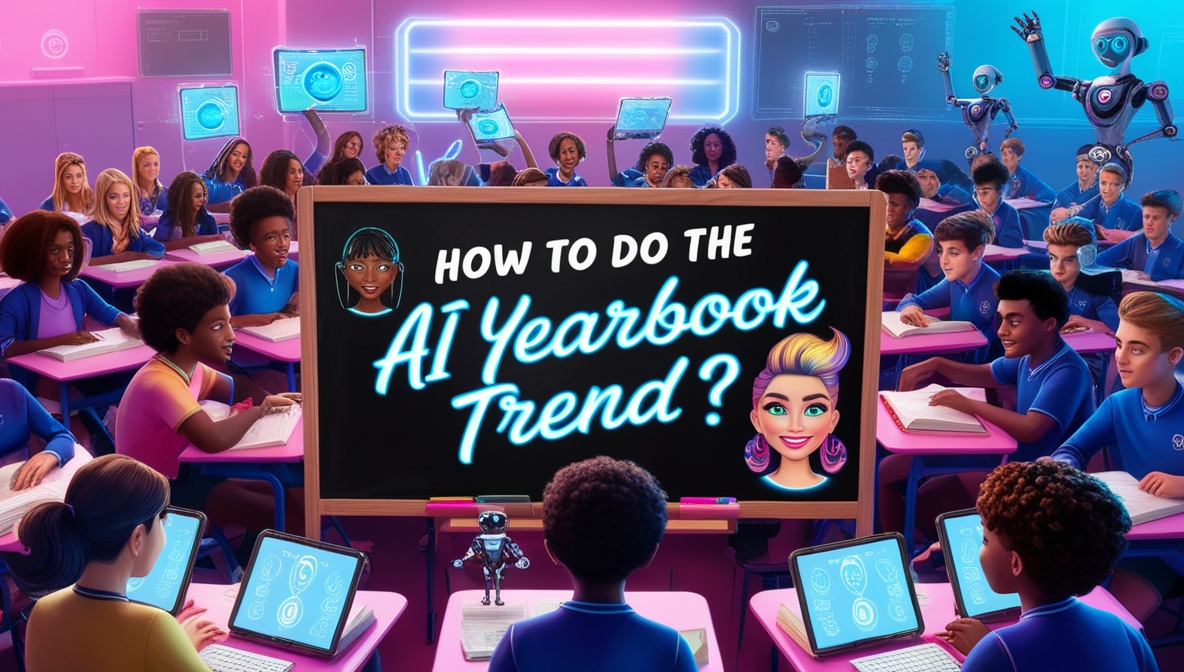The AI Yearbook Trend is a fun way to create photos that look like they belong in a high school yearbook from the past. People use artificial intelligence tools to make these images look retro and unique.
This trend is popular because it brings a mix of creativity and nostalgia, and many are excited to try it.
In this article, we are going to discuss how to do the AI Yearbook Trend. You will learn simple steps and tips to make your own AI-generated yearbook photos quickly and easily.
Participate In The AI Yearbook Trend
1. Choose Your AI Tool
To get started, pick an AI tool that specializes in creating portraits. Some popular AI tools for this trend include:
- Fotor: Fotor has AI-powered editing features that allow you to enhance photos and create yearbook-style portraits.
- Artbreeder: This AI tool allows you to mix different facial features and styles to create a custom yearbook photo.
- Lensa: Known for its AI portrait features, Lensa can be used to create highly polished, creative yearbook photos.
- On4t AI Image Generator: This tool offers a wide range of creative possibilities for transforming your pictures into unique, yearbook-style images.
According to a survey by Statista, the global AI market size is expected to reach $190 billion by 2025, with AI-powered tools like these becoming more accessible for everyday use, including social media trends like the AI Yearbook trend
2. Upload Your Photo
Once you’ve chosen your tool, upload a clear photo of yourself or the subject you want to turn into a yearbook photo. Ideally, choose a well-lit photo with a good expression and a background that suits the classic yearbook style.
3. Customize Your Image
Many AI tools allow you to customize your image further. You can:
- Choose filters and effects that replicate classic yearbook styles.
- Adjust the background to match a school-like environment.
- Experiment with the photo’s color tone to give it that timeless yearbook aesthetic.
4. Refine the Details
Most AI tools will give you the option to adjust facial features, clothing, and backgrounds. Make sure your image looks as close to a traditional yearbook photo as possible by refining these details.
5. Save and Share
Once you’re happy with the final product, save your AI-generated yearbook photo! You can share it on social media, print it out, or even use it in your digital yearbook. The possibilities are endless!
Tips for Success:
- Experiment with Different Styles: Don’t be afraid to try different photo editing tools and features to find the style that best suits your personality.
- Get Creative with Poses: Play around with different poses to make your AI yearbook photo unique.
- Have Fun: This trend is meant to be fun, so enjoy the process and explore all the creative options the AI tools offer.
FAQs
What is the AI Yearbook Trend?
The AI Yearbook Trend uses AI tools to transform your photos into retro-style yearbook images.
How can I join the AI Yearbook Trend?
Use an AI photo app that supports yearbook-style filters and upload your photos for processing.
Is there a specific app for the AI Yearbook Trend?
Yes, popular apps like Remini and similar tools can help you create yearbook-style AI photos.
Do I need special skills to create AI Yearbook photos?
No, you simply need to upload your pictures to an app, and it will automatically generate the yearbook images for you.
Conclusion
Creating AI-generated yearbook photos is an easy and fun way to capture memories with a retro twist. By using simple AI tools, anyone can transform their photos into unique yearbook-style portraits with just a few clicks.
Take the time to explore different AI tools and customize your images. This trend allows you to bring out your creativity while having a bit of nostalgic fun. Don’t be afraid to experiment and share your creations to add a fun touch to your yearbook memories.
P.S.: If you’re interested, extract animated GIFs easily from any video with our GIF Converter!