Adding images to audio is a creative and engaging way to enhance the listening experience. In this article, we will explore the different methods of adding images to audio, including using video editing software, online tools, and mobile apps. We will also discuss the benefits of adding images to audio, such as creating a visual element, increasing engagement, and improving accessibility.
We will cover the various types of images used in audio, best practices for adding images, and provide some useful tips for incorporating images into your audio content. So, let’s dive in and discover how adding images to audio can take your content to the next level!
What Is Adding Image to Audio?
Adding image to audio involves enhancing audio content with visual elements, such as pictures, graphics, or videos, to create a multimedia experience that combines auditory and visual stimuli.
This concept plays a crucial role in multimedia production by enriching the content with additional layers of engagement. By integrating visuals with sound, it not only captivates the audience’s attention but also enhances their comprehension and retention of information.
The synergy between images and audio creates a dynamic and immersive experience, catering to different learning styles and preferences. Adding images to audio elevates the overall content experience for users, making it more interactive and appealing, thus increasing the effectiveness of communication and storytelling.
Why Do People Add Images to Audio?
People add images to audio to enhance the storytelling experience, engage the audience on a deeper level, and create a more immersive and interactive content presentation.
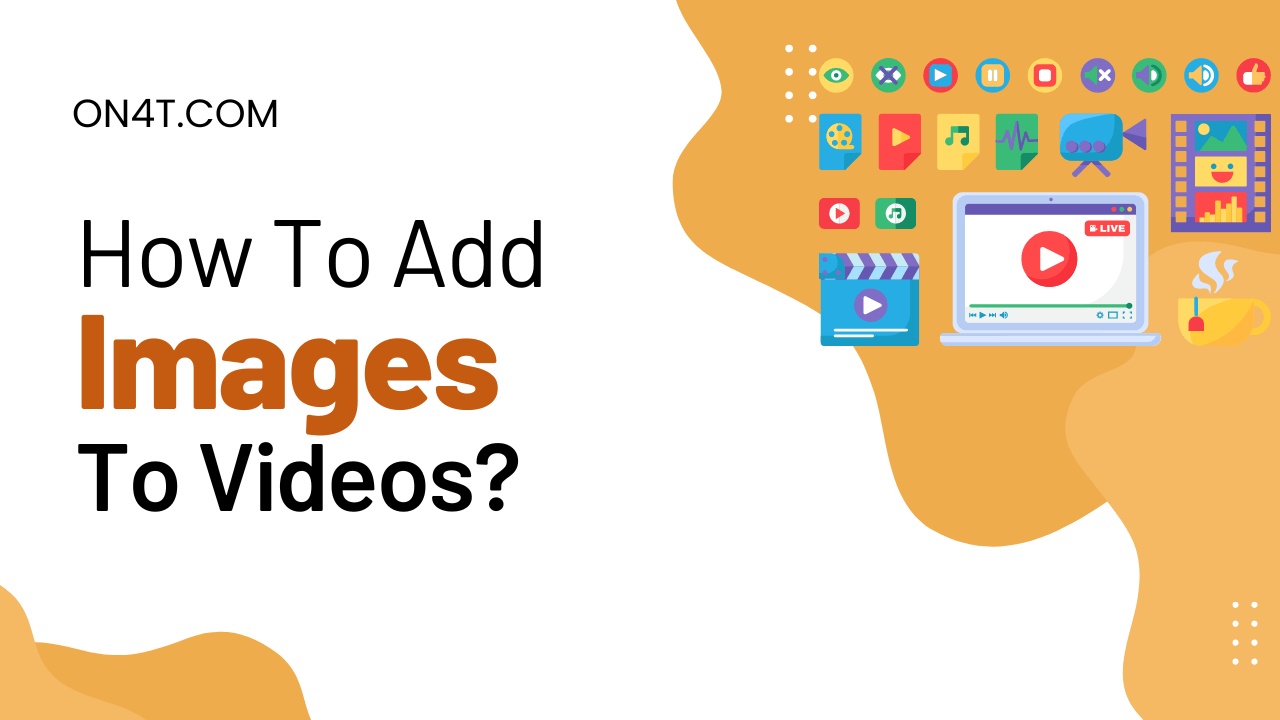
Visual elements in audio content serve as a powerful tool to evoke emotions, set the scene, and provide additional context to the narrative being conveyed. By incorporating images alongside the audio, individuals can paint a vivid picture in the minds of listeners, making the storytelling more captivating and memorable.
These visuals not only grab the audience’s attention but also help in reinforcing key messages and enhancing overall comprehension. The combination of audio and visuals offers a multi-sensory experience, tapping into different learning styles and preferences, thereby making the content more engaging and impactful.
What Are the Different Methods of Adding Image to Audio?
There are several methods to add images to audio, including using video editing software, online tools, and mobile apps, each offering unique features and capabilities for multimedia editing.
- Video editing software like Adobe Premiere Pro or Final Cut Pro allow users to import both audio and image files into a timeline, offering precise control over the placement and duration of each element.
- Online tools such as Canva or Kapwing provide convenient platforms for beginners to easily overlay images onto audio tracks through drag-and-drop interfaces.
- Mobile apps like InShot or VLLO offer quick and user-friendly options for adding images to audio on-the-go, making it accessible for content creators to enhance their multimedia content effortlessly.
Using Video Editing Software
Utilizing video editing software is a common method for adding images to audio, providing users with advanced features and tools to enhance multimedia content production on computers or other devices.
These software applications offer a range of functionalities, including the ability to import images and seamlessly synchronize them with audio tracks. Users can precisely position images, adjust their duration, and apply various visual effects, such as transitions and filters, to create a dynamic visual experience.
Tools for color correction, audio enhancement, and text overlay enable users to fine-tune the entire multimedia composition. Such detailed control over audio-visual elements makes video editing software a popular choice for professional production and editing tasks, ensuring high-quality results for various media projects.
Using Online Tools
Online tools offer a convenient and accessible way to add images to audio, leveraging web-based platforms with user-friendly interfaces and features that simplify the multimedia editing process.
By utilizing these online platforms, users can seamlessly upload their audio files and images, then effortlessly merge them using intuitive drag-and-drop functions or simple editing tools.
The streamlined process allows for quick adjustments in the positioning of images within the audio timeline, enabling users to create engaging visual presentations or storytelling experiences. With just a few clicks, individuals can enhance their audio content with visuals, making it more dynamic and captivating for their audience.
Using Mobile Apps
Mobile apps provide a seamless way to add images to audio on-the-go, offering a simple and efficient process for users to enhance multimedia content directly on their mobile devices.
These apps are designed to make the integration of images with audio a smooth experience, allowing users to easily select photos from their device’s gallery or capture new ones in real-time.
The convenience of being able to create these multimedia compositions anytime, anywhere adds a new level of flexibility to content creation. With just a few taps, users can overlay images onto audio tracks and adjust the timing and placement to create engaging and dynamic visual audio presentations.
What Are the Benefits of Adding Image to Audio?
Adding images to audio provides several benefits, including creating a visual element, increasing audience engagement, and improving accessibility for users with diverse preferences.
By incorporating images into audio content, users are not only able to visualize the information being conveyed but also connect on a more immersive level. The combination of audial and visual stimuli creates a multi-sensory experience that captivates the audience and keeps them more engaged.
The inclusion of images can cater to different learning styles and preferences, making the content more inclusive and accessible to a wider range of individuals. It breaks down complex concepts into simpler visual representations, enhancing comprehension and retention among users.
Creates a Visual Element
Incorporating images into audio content creates a captivating visual element that complements the auditory experience, enriching the overall multimedia presentation.
When images are paired with audio, they serve to engage the audience on multiple sensory levels. A well-chosen image can convey emotions, illustrate concepts, or provide additional context to the spoken content. This combination not only enhances the audience’s understanding but also helps in retaining information better.
Visual elements add depth and dimension to the audio content, making it more dynamic and memorable. By integrating visuals into audio, content creators can create a more immersive experience that captivates listeners and viewers alike.
Increases Engagement
The addition of images to audio content increases engagement levels among the audience, capturing the attention of viewers, listeners, and users with a visually stimulating experience.
Visuals play a crucial role in enhancing the interactive experience for the audience, as they provide a dynamic element to the content. Images not only make the audio content more visually appealing but also help in reinforcing key messages.
Incorporating relevant visuals can significantly boost audience retention by making the information more memorable. When coupled with compelling audio, images create a multisensory experience that draws in the audience and keeps them engaged throughout the content, fostering a deeper connection with the material being presented.
Improves Accessibility
Adding images to audio improves accessibility for users, especially in digital content creation, by providing a multi-sensory experience that caters to diverse preferences and learning styles.
Effective integration of images into audio content on digital platforms not only enhances user engagement but also plays a crucial role in making the content more inclusive. For individuals with visual impairments, alternative text descriptions for images can be provided, ensuring that they can also access the information conveyed.
Incorporating visuals can aid in reinforcing key concepts or information discussed in the audio, making it easier for a broader audience to comprehend and retain the content. This holistic approach towards content creation acknowledges the diverse needs and preferences of users, ultimately leading to a more enriching and accessible experience for all.
What Are the Different Types of Images Used in Audio?
Various types of images are used in audio content, including album artwork, custom images tailored to the content, and stock images that can be used to enhance the visual presentation.
Album artwork plays a significant role in capturing the essence of an artist’s music and creating a visual identity that resonates with the audience. These unique visuals not only attract listeners but also convey the mood and message of the audio content.
On the other hand, custom images offer a tailored approach, allowing creators to align the visual representation closely with the thematic elements of their work. Stock images, while not custom-made, provide a convenient way to add visually appealing elements that complement the overall aesthetic of the audio content.
Album Artwork
Album artwork plays a crucial role in audio content presentation, serving as a visual representation of the music or audio track, enhancing the overall aesthetic appeal and brand identity.
It serves as the first point of contact for listeners, offering a glimpse into the artist’s creative vision and setting the tone for the entire listening experience. The album cover can capture the essence of the music, evoke emotions, and create a lasting impression on the audience.
In today’s digital age, where visuals play a significant role in capturing attention, striking and well-designed album art can be a key factor in attracting new listeners and standing out in a crowded music landscape.
Custom Images
Custom images are tailored visuals created specifically for audio content, adding a unique and personalized touch to the multimedia presentation, enhancing its visual storytelling aspect.
These custom images play a vital role in bringing the narrative to life by providing viewers with a visually stimulating experience that complements the audio elements. They serve as powerful tools for creators to establish a distinctive and memorable brand identity, helping to capture audience attention and convey messages effectively.
Incorporating custom images into audio content also fosters a deeper connection with the audience, as the visual elements can evoke emotions, convey information, and create a cohesive multimedia experience that resonates with the viewers.
Stock Images
Stock images offer a convenient resource for adding visual elements to audio content, providing ready-made graphics or pictures that enhance the multimedia presentation with professional-quality visuals.
They play a crucial role in capturing the audience’s attention and conveying complex ideas in a more digestible way, making the content visually appealing and engaging. By incorporating high-quality stock images, content creators can elevate their audio productions to a new level, creating a polished and immersive experience for the users.
These images not only enhance the overall look of the presentation but also help in reinforcing key messages, creating a lasting impact on the audience. Stock images contribute significantly to the storytelling aspect of multimedia projects, guiding the viewers through the narrative with powerful visuals.
What Are the Best Practices for Adding Image to Audio?
Implementing best practices when adding images to audio content involves choosing high-quality images, using relevant visuals that complement the audio, and considering the strategic placement of images within the multimedia presentation.
- By selecting high-quality images, you enhance the overall aesthetic appeal of the content and capture the audience’s attention more effectively.
- It is vital to ensure that the visuals are directly related to the audio content to maintain relevance and provide a cohesive viewing experience.
- Strategic placement of images can significantly impact the viewer’s engagement and understanding of the audio message.
- Visual consistency throughout the multimedia presentation helps in reinforcing key concepts and creating a unified and professional look.
- Coherent visuals contribute to improving the overall storytelling and maintaining audience interest.
Choose High-Quality Images
Selecting high-quality images is paramount when adding visuals to audio content, ensuring crisp resolution, clarity, and visual appeal that enhances the overall quality of the multimedia presentation.
Sharp and vibrant images can significantly elevate the audience’s engagement and comprehension of the content being presented. The resolution of images directly impacts how they appear on various devices, from small screens to large displays, ensuring a seamless viewing experience for all users.
The clarity of images helps in conveying the intended message with precision, preventing any distortions or blurriness that might hinder the audience’s understanding. High-quality visuals lend a professional touch to the overall production, making it more aesthetically pleasing and credible in the eyes of the viewers.
Use Relevant Images
Utilizing relevant images that align with the audio content is essential for enhancing audience engagement, maintaining thematic consistency, and reinforcing the message conveyed through the multimedia presentation.
When images complement the audio elements effectively, they provide visual cues that can reinforce key themes and messages, making the overall experience more impactful and memorable. By selecting images that are contextually relevant, creators can captivate the audience’s attention and help them better understand and connect with the content being shared.
These visuals serve as a visual aid, enriching the storytelling process and creating a more immersive experience for listeners. Ultimately, the use of appropriate visuals can significantly enhance the overall quality and effectiveness of multimedia presentations.
Consider the Placement of the Image
Strategic placement of images within the audio content is crucial for optimizing visual impact, ensuring compatibility with the aspect ratio, and maintaining visual coherence throughout the multimedia presentation.
The position of images can greatly influence how users interact with the content. Placing visuals at key points can capture attention and enhance the overall narrative flow, guiding the listener through the audio experience.
Considering the aspect ratio compatibility ensures that images appear balanced and do not distort the viewing experience. By strategically integrating images, creators can evoke emotions, convey complex ideas, and stimulate engagement, ultimately enhancing the user’s overall multimedia experience.
What Are Some Tips for Adding Image to Audio?
When adding images to audio, consider using simple and clear visuals, select images that complement the audio content effectively, and ensure that the images fit the aspect ratio for a seamless multimedia experience.
- This approach not only enhances the user engagement but also helps in conveying the intended message more effectively.
- By aligning the visuals with the themes and tone of the audio, you create a cohesive and immersive experience for your audience.
- It’s essential to maintain consistency in the style and quality of your visuals to avoid any distractions or discrepancies in the overall presentation.
- Adhering to aspect ratio guidelines ensures that the images are displayed correctly across various platforms and devices, optimizing the viewing experience for all users.
Use Simple and Clear Images
Opt for simple and clear images when enhancing audio content, ensuring that visuals are easily understood, visually appealing, and contribute to the overall multimedia storytelling without overwhelming the audience.
Visual elements play a crucial role in capturing the audience’s attention and enhancing the overall listening experience. By incorporating straightforward visuals, such as illustrations, infographics, or animations, content creators can effectively convey complex ideas in a visually engaging manner.
These visuals serve to complement the audio narrative, providing additional context and aiding in user comprehension. Clear images help in maintaining aesthetic appeal, ensuring that the audience remains engrossed in the content.
The impact of well-chosen visuals extends to audience engagement, as they make the content more relatable and memorable, fostering a deeper connection with the listeners.
Add Images That Complement the Audio
Choose images that seamlessly complement the audio content, enhancing the thematic elements, emotional impact, and overall storytelling of the multimedia presentation for a cohesive and immersive user experience.
By carefully selecting visuals that resonate with the tone, mood, and key messages conveyed in the audio, creators can effectively reinforce the intended themes and evoke specific emotions in the audience.
These well-matched images not only enhance the narrative flow but also serve to captivate viewers and prolong their engagement with the content.
When visuals and audio work harmoniously together, they create a powerful synergy that deepens the user’s connection to the material, making the overall experience more impactful and memorable.
Use Images That Fit the Aspect Ratio
Ensure that the images used in audio content fit the designated aspect ratio, maintaining visual consistency, format compatibility, and seamless integration within the multimedia presentation for an optimal viewing experience.
By adhering to aspect ratio guidelines, you can enhance the overall aesthetic appeal of your content. Images that are appropriately sized and scaled to the correct aspect ratio help in avoiding distortion or stretching, ensuring that your visuals appear crisp and professional.
Maintaining a consistent aspect ratio across all images in your audio content contributes to a cohesive and polished look, which is crucial for engaging your audience. The aspect ratio directly impacts the quality of multimedia presentations as it determines how the images will be displayed on different screens and devices, optimizing the viewing experience for your audience.
Frequently Asked Questions
What is the purpose of adding an image to audio?
Adding an image to audio allows for a more visually engaging experience for the audience, as it combines both visual and audio elements.
What type of image files can be added to audio?
Various image file formats such as JPEG, PNG, or GIF can be added to audio.
How can I add an image to my audio file?
There are several software programs and applications that allow you to easily add an image to your audio file. Some examples include Adobe Audition, GarageBand, and Audacity.
Can I add multiple images to one audio file?
Yes, you can add multiple images to one audio file, as long as the software or application you are using supports this feature.
What are some benefits of adding images to audio for businesses?
Adding images to audio can help businesses create more visually appealing marketing materials, such as podcasts or promotional videos, which can attract and engage potential customers.
Is it possible to add an image to audio without any special software?
Yes, there are online platforms available that allow you to add images to audio files without the need for any special software. However, these platforms may have limited features compared to software programs.