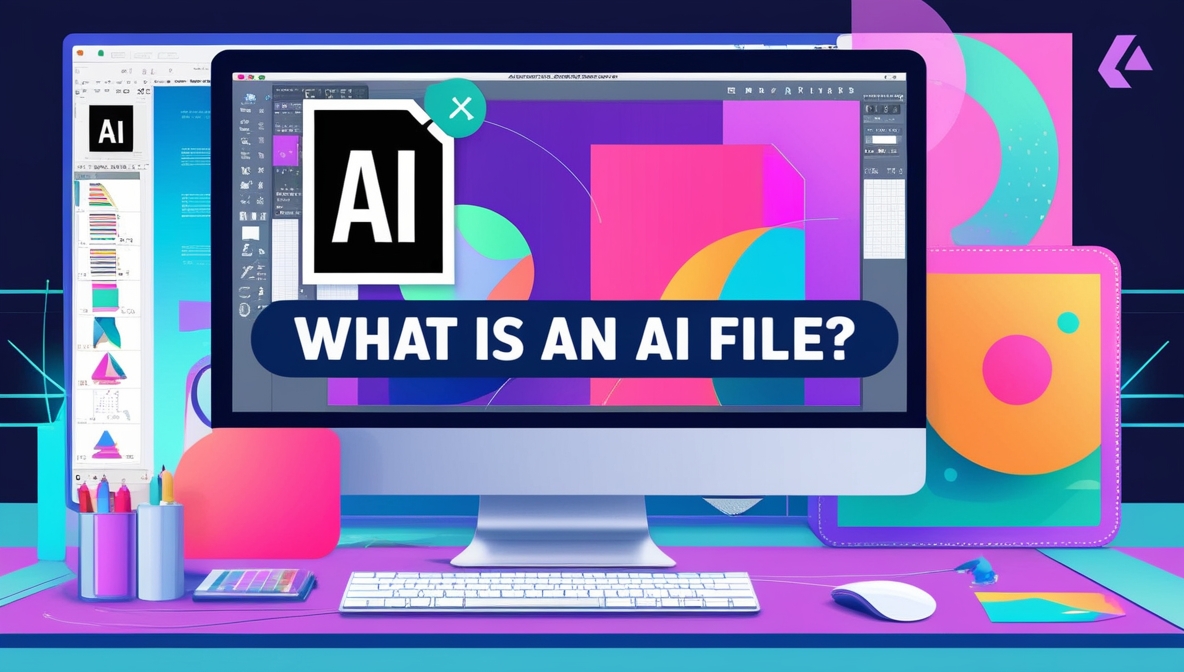An AI file is a type of file used in graphic design. It is created with Adobe Illustrator, a popular software for designing vector graphics. AI files keep images sharp and clear when resized, making them useful for logos, illustrations, and detailed artwork.
This file format is important for designers who need high-quality, editable images.
In this article, we are going to discuss what an AI file is, how it works, and why it is important in design projects. We will also explain how to open and edit AI files with different tools.
What Are AI Files Used For?
AI files are mainly used in design and illustration work. They’re the preferred format for professional graphic designers, as they preserve the quality of the artwork regardless of scaling. AI files are commonly used in creating:
- Logos: Since they can be scaled to any size without losing quality, logos are often created in AI format.
- Icons: Designers use AI files to create high-resolution, scalable icons.
- Print Designs: Flyers, brochures, posters, and business cards can all be created using AI files.
- Web Design: AI files are used for illustrations or elements that appear on websites.
Benefits of AI Files
- Scalability: AI files are vector-based, which means you can scale them to any size without sacrificing image quality.
- Precision: Since AI files are created with paths and curves, they provide more accurate shapes and lines than raster-based files like JPG or PNG.
- Easy Editing: AI files allow for easier and non-destructive editing. You can change colors, shapes, and paths without losing the original quality.
- Compatibility: AI files can be exported to other file formats like SVG, PNG, PDF, and EPS, making them versatile for different uses.
How to Open AI Files?
To open an AI file, you’ll typically need Adobe Illustrator, which is the software that uses the .ai format natively. However, there are other ways to view or convert AI files if you don’t have Illustrator:
- Free Software: Programs like Inkscape or GIMP can open and edit AI files, although the experience might not be as seamless as using Illustrator.
- Online Converters: If you just need to view or convert an AI file into a more accessible format, there are various online converters that can turn AI files into JPG, PNG, or SVG formats.
- PDF Readers: Since AI files can also be saved as PDFs, you can open them with a PDF reader, although editing capabilities will be limited.
AI Files vs Other Image Formats
There are many different file formats for images, and understanding the differences can help you decide which one is best for your needs. Here’s a comparison of AI files with other common formats:
- AI vs SVG: Both AI and SVG are vector-based, but AI files offer more advanced features specific to Illustrator. SVG is more commonly used on the web.
- AI vs EPS: EPS (Encapsulated PostScript) is another vector format often used in professional design, and like AI, it’s scalable. However, AI files contain more information specific to Adobe Illustrator.
- AI vs PNG/JPG: PNG and JPG are raster formats, meaning they are made up of pixels and lose quality when resized. AI files, being vector-based, maintain their quality at any size.
How to Edit AI Files?
Editing AI files is easy with the right software. Here are some ways you can edit them:
- Using Adobe Illustrator: Illustrator is the primary software used to edit AI files. It gives you complete control over all elements of the file.
- Other Vector Graphic Software: Programs like CorelDRAW or Inkscape allow you to open and edit AI files, but the features may not be as advanced as in Illustrator.
- Converting AI to Other Formats: If you don’t have access to Illustrator, you can convert your AI file to a more common format like PNG, SVG, or JPG for easier editing in programs like Photoshop or GIMP.
FAQs
What is an AI file?
An AI file is a vector graphic format created by Adobe Illustrator.
What programs can open AI files?
Adobe Illustrator primarily opens AI files, but other programs like CorelDRAW and certain online tools can also handle them.
Can AI files be converted to other formats?
Yes, AI files can be converted to formats like PDF, SVG, and PNG using graphic software.
Why use AI files for graphic design?
AI files maintain high quality at any size, making them ideal for scalable vector graphics,
Conclusion
AI files are a powerful tool in graphic design because they preserve image quality when resized, making them perfect for logos, icons, and print designs.
They offer precision, easy editing, and compatibility with other file formats, making them versatile for various design projects.
Understanding how to open, edit, and convert AI files will help you make the most of this format. Whether you’re a professional designer or just starting out, AI files offer flexibility and scalability that are essential for high-quality designs.
P.S.: If you’re interested, generate fabulous name ideas using our Name Generator tools!