Instagram Reels, a feature that allows users to create and share short videos, has become increasingly popular. By embedding these Reels on your website, you can showcase engaging content and connect your audience with your Instagram activities.
In this article, we will discuss the simple steps to embed Instagram Reels on your website. We’ll cover the tools needed, the benefits of this integration, and some tips to ensure that the embedded Reels enhance your website’s user experience.
Why Embed Instagram Reels on Your Website?
Embedding Instagram Reels on your website is a smart move. Reels are short, fun videos that grab attention. By putting them on your site, you make it more lively and interesting.
This helps in two ways. First, visitors stay longer because they enjoy watching these videos. This means they spend more time learning about what you offer. Second, it adds a modern touch to your site.
it’s a great way to show off your products or services in a creative way. Reels can tell a story or show something in action. This makes your website not just informative, but also engaging.
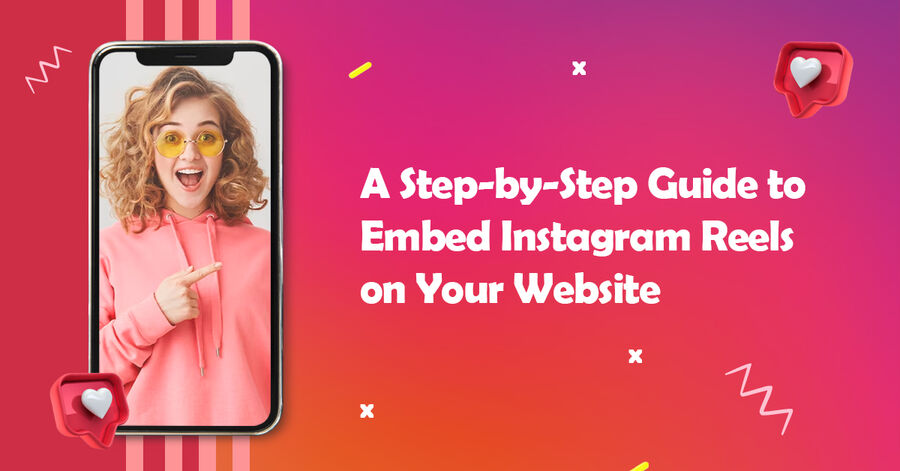
Reels are popular and trendy. Having them on your site shows you’re up-to-date.
Steps to Embed Instagram Reels on Your Website
Step 1. Select the Instagram Reel
“Select the Instagram Reel” means picking a specific Reel from Instagram to display on a website. It’s part of embedding Instagram Reels, which helps to share videos directly on a site.
This makes the website more engaging and lively. By choosing a Reel, you can show visitors current trends or relevant content. This process is simple and improves the website’s appeal.
Step 2. Get the Embed Code
To embed Instagram Reels on your website, you first need the embed code. This code is a small piece of HTML that you add to your website’s code. It lets you show the Reel on your site.
Getting this code is easy. You find the Reel you want, click on the embed option, and copy the code provided. This makes your website more engaging with interesting Reels.
Step 3. Copy the Embed Code
Copying the embed code is easy. First, find the Instagram Reel you like. Click on it. A menu will appear. Choose ‘Embed’ and then ‘Copy Embed Code’. Now, go to your website’s editing section.
Step 4. Paste the Embed Code on Your Website
To add Instagram Reels to your website, first, get the embed code. On Instagram, find the Reel you want to share. Click on it and select ‘Embed.’ This gives you a code. Copy this code.
Next, go to your website’s editing section. Paste the code where you want the Reel to appear.
Step 5. Preview and Publish
“Preview and Publish” is a simple guide for embedding Instagram Reels on your website. It shows how to preview the Reel to ensure it fits your site’s style. Then, it explains the easy steps to publish it on your webpage.
This makes your site more engaging and connects it with popular social media trends.
Conclusion
Embedding Instagram Reels on your website can significantly enhance your online presence. It allows for a dynamic display of content, engaging visitors with visually appealing, up-to-date reels directly from Instagram.
This integration not only boosts user engagement but also enriches the website’s visual appeal and relevance.
By adopting this feature, websites gain an edge in digital marketing. It’s a straightforward yet effective tool to keep content fresh and audiences captivated, ultimately benefiting your online strategy.