Murf AI Text-to-Speech is a tool that converts written text into realistic-sounding speech. It’s widely used for making voiceovers and audio content without needing a recording studio. The platform offers various voice options and easy-to-use features.
In this article, we will discuss Murf AI Text-to-Speech in detail. We’ll explore its capabilities, ease of use, and how it helps in different scenarios, from presentations to video content creation.
Overview Of Murf Ai text-to-speech
Murf.AI text-to-speech is a modern tool that turns written words into spoken words. It’s really useful for making voices for videos or presentations. You just type what you want it to say, and it reads it out loud.
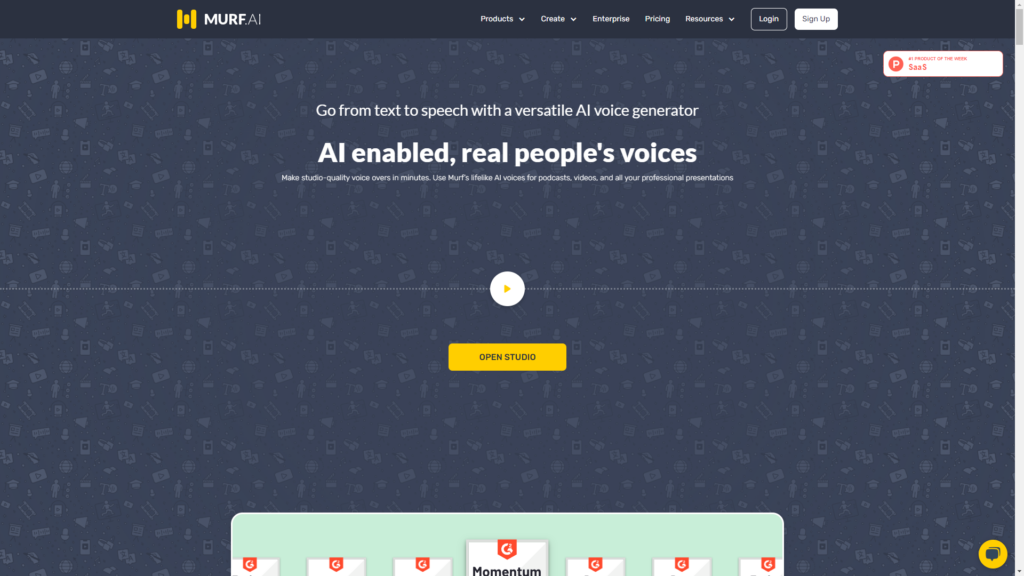
This technology has a lot of different voices you can choose from. This means you can pick a voice that fits your project best. It’s great for making content more interesting and easier to understand.
Murf.AI text-to-speech is super easy to use. You don’t need to be a tech expert to make it work. It’s perfect for anyone who wants to add voice to their work without any hassle.
Features of Murf Ai’s text-to-speech
Natural Tone, Pitch, and Accent
Murf.ai text-to-speech has voices that sound like real people. They get the tone, pitch, and accent just right. This makes it seem like you’re listening to a human, not a machine.

These features are great for making videos or presentations feel more natural. With Murf.ai, the voices are clear and easy to understand, which is really helpful.
Wide Range of Voices
Murf.ai text-to-speech offers a huge range of voices. You get over 100 AI voices in 20 languages. This choice is great for different needs.
Whether you’re making videos or presentations, these voices can fit any style. It’s like having a global cast at your fingertips.
This feature of Murf Ai text-to-speech makes your projects more appealing. It brings a professional touch without much effort. Plus, it’s super user-friendly.
Emotion in Speech
Murf Ai text-to-speech has a cool feature: it can add emotions to speech. This makes the audio sound more real and alive. It’s like when you talk; how you feel shows in your voice. Murf.ai does this for text-to-speech.
This helps a lot in making the voice sound more natural, not just robotic. It’s great for making stories, ads, or any audio where feelings matter.
Easy Integration with APIs
Murf Ai text-to-speech is designed to easily connect with other applications and websites through APIs. This means you can add voice to your apps or websites without much hassle. It’s like having a handy tool that fits right into your existing setup.
Using these APIs, you can integrate Murf Ai text-to-speech voice features into your projects smoothly. It’s user-friendly and doesn’t require complex coding. This makes it a great choice for adding voiceover or narration features quickly and efficiently.
Customizable Speech Parameters
Murf Ai text-to-speech lets you change how the voice sounds. You can make it faster or slower. This is good for making the voice fit what you need. Say you want it to sound happy or serious. You can do that by changing the tone.
This makes the voice more like a real person talking. It’s not just a robot voice. This feature helps make your projects sound just right.
High-Quality Audio Output: The audio generated is clear and of high quality, suitable for professional use.
On4t as Best Human AI Text-to-Speech Voices Alternative
On4t stands out as a top alternative to human AI text-to-speech voices, much like Murf Ai text-to-speech. It’s known for its realistic voice quality, which sounds very human. This makes it a great tool for various tasks, like creating audio content or aiding those who need speech assistance.
What sets On4t apart is its simplicity and user-friendly interface. It’s easy to use, even for beginners. Its voice quality is comparable to Murf ai text-to-speech, offering a range of voices that sound natural and clear.
Features of On4t text-to-speech as best alternative
Supports Over 40 Languages
On4t’s extensive language support makes it suitable for international projects, enabling users to reach a global audience.
More Than 10 Remarkable Voices
The tool boasts a diverse range of voices, each with unique characteristics, providing users with plenty of options for their projects.
High-Quality Audio Output
The tool produces clear, natural-sounding voices, crucial for professional-grade projects.
Alternative to Tools Like Murf.ai Text-to-Speech
On4t provides a competitive alternative with unique features that may not be available in other text-to-speech tools, making it a valuable option for those looking for specific capabilities.
FAQs
What is Murf Review?
Murf Review is a platform that provides in-depth reviews and evaluations of various AI text-to-speech (TTS) voices and software. It helps users make informed decisions when choosing TTS solutions.
Why should I consider using Murf Review?
Murf Review offers unbiased and detailed insights into the capabilities, pros, and cons of different TTS voices and tools. It saves you time and helps you find the best TTS solution for your needs.
What are some alternatives to Create AI for Text-to-Speech?
One popular alternative to Create AI for Text-to-Speech is On4t Text to Speech. It offers a range of TTS voices and high-quality audio output.
Is On4t Text to Speech the best alternative to Create AI?
The choice between On4t Text to Speech and Create AI depends on your specific requirements. Both have their strengths, so it’s essential to compare them based on factors like voice quality, pricing, and features.
Conclusion
Murf.AI’s text-to-speech technology stands out for its realistic voice quality. It’s user-friendly and adaptable for various needs, making it a top choice for anyone needing synthetic voiceovers.
With ongoing advancements, Murf AI continues to push the boundaries in the text-to-speech field, promising even more impressive features in the future. This innovation marks a significant step in making digital communication more accessible and dynamic.