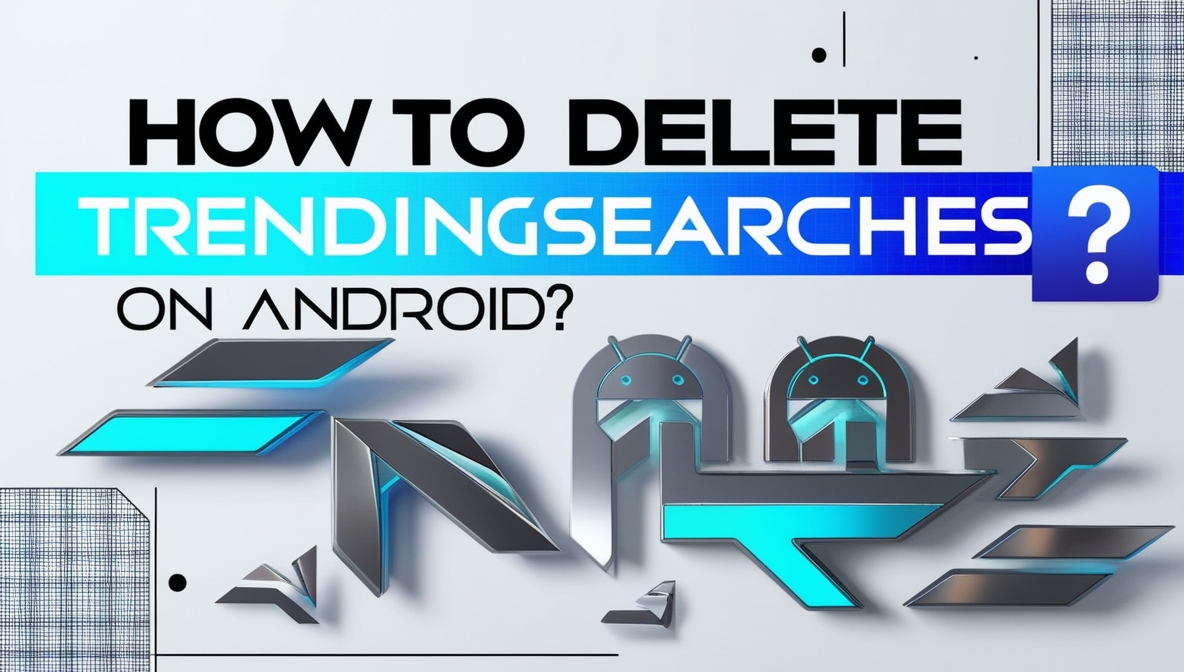Deleting trending searches on Android can help keep your search history clean and private. When you search for something, Android may show popular searches that others are looking up. These trending searches can sometimes feel unnecessary or cluttered, especially if you prefer a more personal browsing experience.
In this article, we will discuss how to delete trending searches on Android. You will learn simple steps to remove these suggestions and manage your device settings for a more customized experience.
How to Disable Trending Searches on Android
Disabling trending searches on Android is helpful if you prefer a clean search experience without extra suggestions. This feature often appears in search engines like Google, showing popular or trending search terms before you even start typing. Turning it off can make your search experience feel less cluttered and more private.
Here are four simple ways to disable trending searches:
- Open the Google app, tap your profile, go to Settings > General, and switch off “Autocomplete with Trending Searches.”
- On Chrome, open Settings, select “Privacy and Security,” then turn off “Autocomplete Searches and URLs.”
- Use the search bar on your Android device’s home screen, tap Settings, and disable the trending searches option.
- Access Google.com in a browser, go to Settings > Search Settings, and uncheck “Show Trending Searches.”
Disabling trending searches helps you focus on what you’re searching for without distractions. It also enhances your privacy by not displaying trending topics you might not be interested in. These steps ensure that you have a clean and personalized search environment, keeping your Android browsing experience simple and distraction-free.
Why Remove Trending Searches?
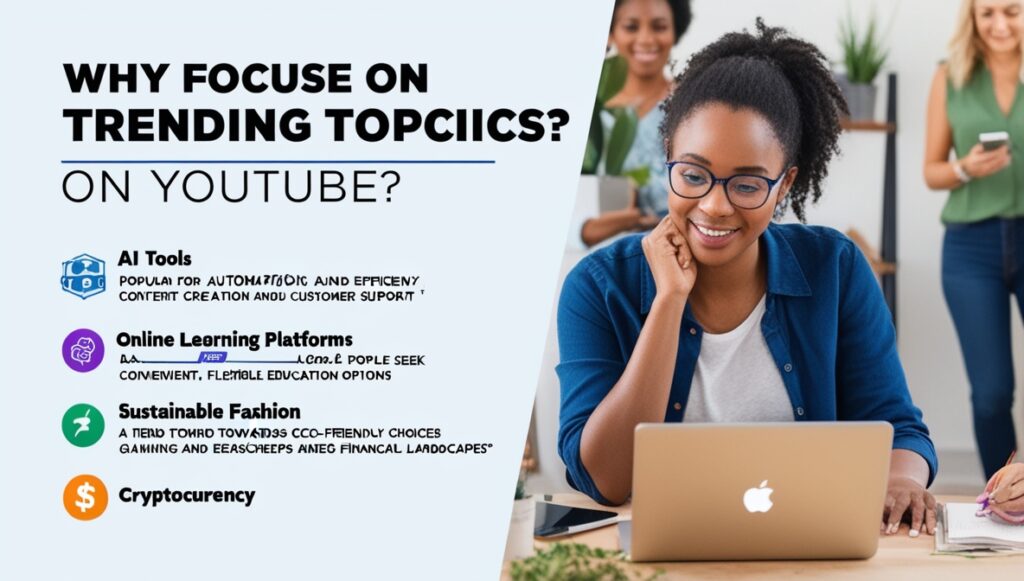
Trending searches can sometimes disrupt a user’s search experience by displaying results that are not relevant to their needs. Often, popular searches may not align with individual interests, creating clutter instead of focusing on specific information. Users who value privacy might also prefer not to see trending suggestions as it could lead to unwanted distractions.
Some of the most recent trending keywords include:
- AI tools
- Meta’s new updates
- iPhone 15
- Cryptocurrency regulations
- Climate change policies
Removing trending searches enhances user focus and provides a more personalized experience. It helps avoid irrelevant results, promoting smoother browsing tailored to one’s needs.
As of 2024, about 73% of Android users report concerns over privacy when using search engines, with 60% preferring fewer automated suggestions. Disabling trending searches offers a cleaner, more private browsing experience, aligning with a growing trend toward user control over search visibility.
FAQs
How do I clear trending searches in the Google app?
Go to Google app settings, tap on “Autocomplete” and turn off trending searches.
Can I delete trending searches from my Android browser?
Yes, go to the browser settings, clear browsing data, and deselect search suggestions.
Is it possible to stop trending searches on Google Chrome?
Disable “Autocomplete with trending searches” in Chrome’s search settings.
How do I remove trending searches in the Google Play Store?
Open the Play Store, go to settings, and turn off personalized suggestions.
Conclusion
Deleting trending searches on your Android device helps keep your search history tidy and personal. By removing these suggestions, you can enjoy a more focused and private browsing experience without unwanted distractions.
Following the simple steps provided can make your searches more comfortable. Turning off trending searches not only clears clutter but also ensures you see only what matters to you, allowing for a smoother and more enjoyable time on your device.