

Want to convert image to text effortlessly? Our image to text converter makes it easy to extract text from images, photos, or screenshots. Whether you need to turn a photo to text, picture to text, or a jpg to text, this tool gets the job done quickly and accurately. It’s the perfect solution for scanning printed documents, saving time on manual typing, and improving productivity.
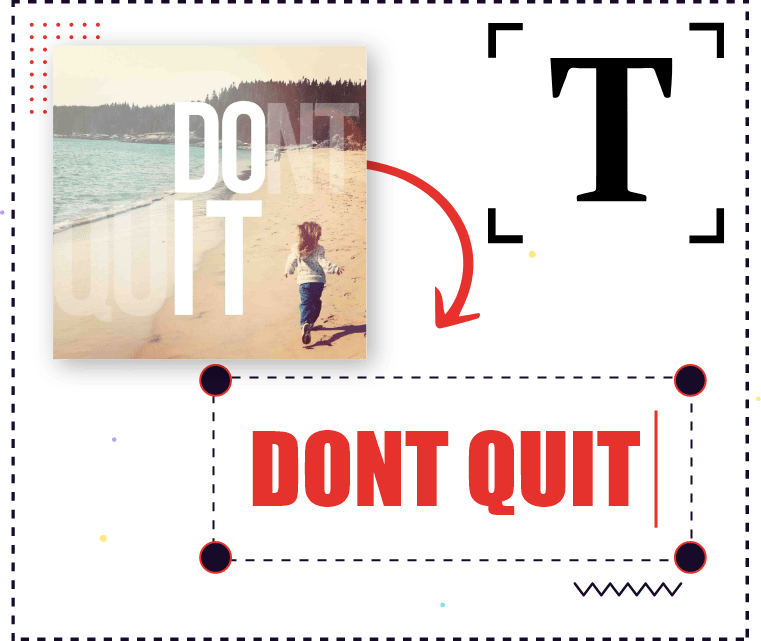

Image to text conversion refers to the process of extracting text from images, photos, or scanned documents and converting it into editable text. This process is made possible by Optical Character Recognition (OCR) technology, which analyzes the structure of the image and identifies any text it contains.
If you’ve ever needed to copy text from a picture to text or photo to text, this tool will save you time and effort. Whether you're working with a jpg to text conversion or png to text, this tool supports all common formats.
Our free image to text converter uses advanced OCR technology to recognize and extract text from images. Here’s how you can use it:
There are countless reasons why you might want to convert image to text. Here are a few common use cases:
Our picture to text converter supports various image formats, including:
This tool is completely free to use, with no sign-ups or subscriptions. Simply upload your image and get the text in a matter of seconds.
Our OCR engine is designed to handle a variety of fonts, languages, and image qualities, ensuring the best possible extraction results.
Your uploaded images are processed securely, and all files are deleted automatically after the conversion, ensuring your privacy.
Whether you need to extract English, Spanish, Chinese, or other languages, our image to text online tool can handle it all.
Our image to text converter leverages OCR technology (Optical Character Recognition) to scan and analyze the visual elements of an image. It detects letters, numbers, and symbols in the image, and then translates them into machine-readable text.
The accuracy of OCR depends on the quality of the image, so higher-resolution images will yield better results. If your image contains distorted text or handwriting, the accuracy might vary, but our tool works well with clear, printed text.
Whether you need to convert image to text free or are looking for a high-quality tool to turn your pictures to text, our online tool has you covered. From image into text to free picture to text converter options, this service is fast, easy, and accessible on any device.
Don’t waste time manually typing out text from your images. Whether you need to convert image to text for a report, presentation, or personal project, our online image to text converter makes it simple and fast.